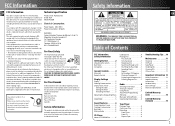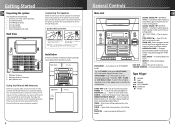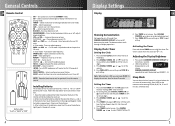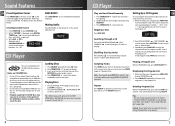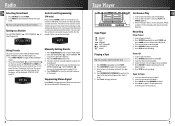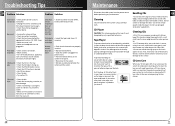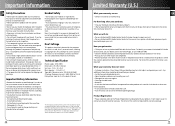RCA RS2620 Support Question
Find answers below for this question about RCA RS2620 - Shelf System.Need a RCA RS2620 manual? We have 1 online manual for this item!
Current Answers
Answer #1: Posted by TechSupport101 on January 1st, 2015 4:25 AM
Hi. Download and reference to the User Guide here
Related RCA RS2620 Manual Pages
RCA Knowledge Base Results
We have determined that the information below may contain an answer to this question. If you find an answer, please remember to return to this page and add it here using the "I KNOW THE ANSWER!" button above. It's that easy to earn points!-
Operating Instructions for DRC220N DVD Player
... show to repeat. To start playing the disc from a bookmarked point. Turn on the unit to turn the player ON. Press the On/Off button on the remote or press the Standby/On button on your DVD Player scans the disc faster until the picture is playing. Audio discs - If the codes don't match, the disc won't play , enter two digits. How do... -
Operating Instructions for DRC300N DVD Player
... the CD), Random Mode (tracks play in a random order), Program Mode (tracks play JPEG files on the RCA RTD217 5-Disc DVD/CD Home Theater System How do I play in the order you designate through the DVD Player's main menu system). MP3 discs - This player's code is selected in Freeze Frame Mode) - To turn the player ON. You can icon and press... -
Troubleshooting the VE1020 TV and DVD Player
... Audio Languages? DVD, AUX ). Why will my disc not play on . Why is normal for some distortion to ...button. Make sure your unit is turned up . Why won 't the Setup menu operate? Why is connected properly. VE1020 DVD Player and TV Troubleshooting Why will my VE1020 System not turn on my VE1020 System? Where can 't I change the Subtitles? Try cleaning or replacing the disc...
Similar Questions
Rca Stereo 5 Cd Player Cycling Cds Wont Play
(Posted by awgLITZ 9 years ago)
My 5 Disc Cd Changer Stereo System Works Great Just No Sound
my 5 disc cd changer stereo system works but has no sound.. what could be the problem.
my 5 disc cd changer stereo system works but has no sound.. what could be the problem.
(Posted by holliday5us 11 years ago)
My Dvd/stereo System Didnt Come With A Remote And I Need To Order One
my dvd/stereo system didnt come with a remote and i need to order one
my dvd/stereo system didnt come with a remote and i need to order one
(Posted by mommyto5cupcakes 11 years ago)
Can My Tv Play Threw This Dvd System,have Manual
im trying to get my tv to play threw my dvd syatem is it possible
im trying to get my tv to play threw my dvd syatem is it possible
(Posted by michaelluckie777 12 years ago)
I Have No Sound Out Of Speakers On Rs2620 Stereo. What Fuse?
(Posted by dma 12 years ago)