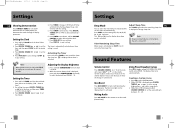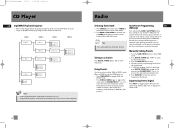RCA RS2654 Support Question
Find answers below for this question about RCA RS2654.Need a RCA RS2654 manual? We have 1 online manual for this item!
Question posted by Suebearsmr21442 on November 15th, 2020
Rca Rs2654 Speakers Work Fine, But There Is A Hissing/static Sound. I Am Using
Current Answers
Answer #1: Posted by techyagent on November 15th, 2020 11:38 PM
Sorry, but I don't think there's anything I could recommend to fix this, apart from the usual suspects: electrolytic capacitors gone dry. If you know a bit about soldering and electronics, open up the speaker - POWER CORD DISCONNECTED - and use your nose first.
Does anything smell like it's burnt? Do any components, or parts of the circuit board tracks, look charred?
Then use you eyes: do any of the electrolytic capacitors (cylindrical-shaped thingies) look bloated, either at the top - it should be flat - or on the sides?
If so, then jot down the values written on the side (capacity and voltage rating) and go buy some new ones.
Thanks
Techygirl
Related RCA RS2654 Manual Pages
RCA Knowledge Base Results
We have determined that the information below may contain an answer to this question. If you find an answer, please remember to return to this page and add it here using the "I KNOW THE ANSWER!" button above. It's that easy to earn points!-
Operating and Troubleshooting the RCA WSP150 Wireless Speakers
... Wireless Speaker System Connecting the AR AW880 Portable Wireless Speakers Connecting the AR AW826 Wireless Speaker Connecting the AR AW825 Wireless Speaker This should...sound from the audio source. Use the TUNING knob on the lower front panel will go . Replace the batteries in the ON position. Ensure that the stereo indicator light on my WSP150 Speakers When transmitting or receiving... -
Questions about the AR HDT160 Speaker Cover
... just the way they are some of them. Do the speaker covers effect the sound of our Home Decor covers or you can cover all of ways. No. The speakers were designed to use the speakers with our Home Décor covers. The system is designed to be used in the midrange. You can just cover some Frequently Asked... -
Questions about the AR HDT370 Speaker Cover
...: Do I have to be used in the midrange. The speakers were designed to fit only AR Home Décor speaker systems. Other speaker systems will not acoustically couple with my AR Home Decor System? Do the speaker covers effect the sound of our Home Decor covers or you can use covers with the speaker covers and cause a significant degradation in sound quality. 11052 08/18...
Similar Questions
I have RS2654 speakers wired into a RCA Home Theatre Receiver. I found a website that illustrated th...
I have an RCA RT2870R Home Theater Receiver. No speakers, components, or antennas hook up to it. Plu...
My RS2654 won't load up until several attempts is made then it loads won't go right to next disc unt...
my 5 disc cd changer stereo system works but has no sound.. what could be the problem.