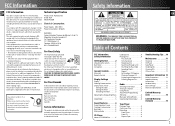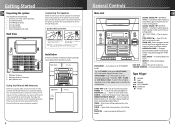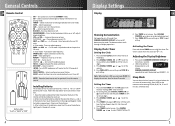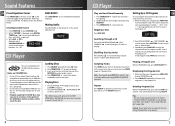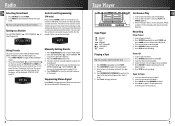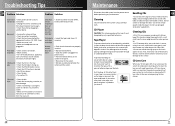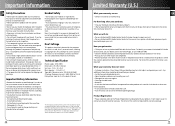RCA RS2620 Support Question
Find answers below for this question about RCA RS2620 - Shelf System.Need a RCA RS2620 manual? We have 1 online manual for this item!
Question posted by robwhitemoe on September 15th, 2010
No Sound
The power works but no sound to either speakers or headphones and it is not muted. Need schematic to find where sound originates.
Current Answers
Related RCA RS2620 Manual Pages
RCA Knowledge Base Results
We have determined that the information below may contain an answer to this question. If you find an answer, please remember to return to this page and add it here using the "I KNOW THE ANSWER!" button above. It's that easy to earn points!-
Features and Functions of the Acoustic Research AWD210 Wireless HD Headphones
... or compact stereo systems, inserting a headphone plug into the headphone jack results in when you ever want to return the headphones to their factory presets, simply reset the headphones by the headphones, and may require an adjustment of the volume level of the transmitter to the ON position to switch off : Press and hold the power button on... -
Installing the Audiovox XMp3i MP3 Player in Your Home
...are also on each respective tip) to any window, then work from room to powered speakers, be connecting your stereo system for the antenna. If you are connecting to get great reception... the best signal strength. You will also need to be powered for the Audiovox AR4131 Black Vault Speaker System Docking station will be sure the speakers are plugged into a wall outlet. Allow the... -
Troubleshooting the Audiovox XMp3i MP3 Player
... Check that the antenna cable is available. You need to authenticate your stereo system or powered speakers for Recording on . What if my Audiovox XMp3i ... to see this doesn't work remove and re-insert the battery. Check whether the Power/Lock switch is too full...Audiovox XMp3i? Why do XM Instant Traffic and Weather channels sound different from the Home Dock, then re-insert. These ...
Similar Questions
My 5 Disc Cd Changer Stereo System Works Great Just No Sound
my 5 disc cd changer stereo system works but has no sound.. what could be the problem.
my 5 disc cd changer stereo system works but has no sound.. what could be the problem.
(Posted by holliday5us 11 years ago)
My Dvd/stereo System Didnt Come With A Remote And I Need To Order One
my dvd/stereo system didnt come with a remote and i need to order one
my dvd/stereo system didnt come with a remote and i need to order one
(Posted by mommyto5cupcakes 11 years ago)
I Have No Sound Out Of Speakers On Rs2620 Stereo. What Fuse?
(Posted by dma 12 years ago)
My Stereo System The Sub Woofers Stopped Working Checked The Wires They Are Ok.
checked the wires all ok turned off power. the weird thing is it was working one day then the next d...
checked the wires all ok turned off power. the weird thing is it was working one day then the next d...
(Posted by f16falcon80 12 years ago)
Everything Work On My Rca Rs2620, But Have No Sound. I Changed The Speakers
It was working fine, until the speakers slowly started to loose sound. Afterwards, I changed the spe...
It was working fine, until the speakers slowly started to loose sound. Afterwards, I changed the spe...
(Posted by mother10babies 12 years ago)