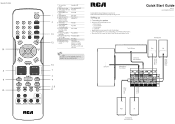RCA RTD315 Support and Manuals
Get Help and Manuals for this RCA item

Most Recent RCA RTD315 Questions
Rca Rtd315w Won't Turn On
(Posted by kich 9 years ago)
Rca Dvd Home Theatre System Rtd315
The unit will not turn on. All electrical seems ok.
The unit will not turn on. All electrical seems ok.
(Posted by Francieostermeier 9 years ago)
Rca Rtd315 Dvd Player Won't Eject
(Posted by jthqzjimu 10 years ago)
Rca Home Theater System Rtd315
the remote hasmalfunctioned, is there any other way to operate the radio controls?
the remote hasmalfunctioned, is there any other way to operate the radio controls?
(Posted by edcwil 10 years ago)
Popular RCA RTD315 Manual Pages
RCA RTD315 Reviews
We have not received any reviews for RCA yet.