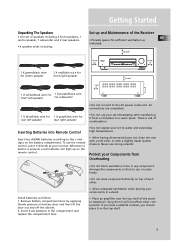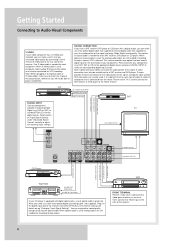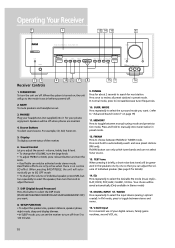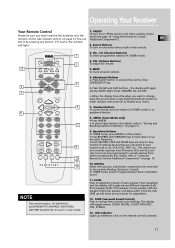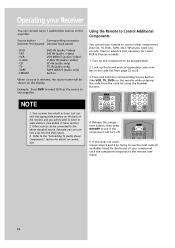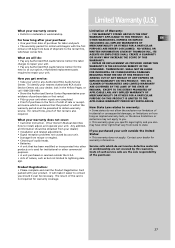RCA RT2360 Support Question
Find answers below for this question about RCA RT2360.Need a RCA RT2360 manual? We have 1 online manual for this item!
Question posted by lanaemaddie on June 29th, 2013
Does The Rca Rt2360b Have An Aux Plug For Your Phone?
The person who posted this question about this RCA product did not include a detailed explanation. Please use the "Request More Information" button to the right if more details would help you to answer this question.
Current Answers
Related RCA RT2360 Manual Pages
RCA Knowledge Base Results
We have determined that the information below may contain an answer to this question. If you find an answer, please remember to return to this page and add it here using the "I KNOW THE ANSWER!" button above. It's that easy to earn points!-
Find Answers
no words on screen noise in speakers S2001 vista one way radios out ear phones only initializing rp5030a 78 New Advanced Features of the RCA RCR612N Universal Remote Advanced Functions of the ...Components and using Punch-Through on the RCR860 Universal Remote Control Operating the Receiver on the RCA RT2760 Home Theater System Volume Punch through feature on the RCA RCR812 Universal Remote Control -
Troubleshooting the Audiovox CE147 Personal CD Player
... is the disc skipping on the RCA RTD217 5-Disc DVD/CD Home Theater System Disc won 't disc play Shelf system isn't operating The unit is not closed. Dirty or scratched disc. first out manner and prevent long hold times on my CE147? Dirty plug. No disc. Weak batteries. Adjust the volume control. Strong vibration. Moisture... -
Connecting the RCA RT2760 Home Theater System
...the wide blade of the plug with the following settings when you connect all six speakers need a RF modulator (not included) for connecting the RCA RT2760 Home Theater System? AM Loop Antenna and... RCA RT2760 Home Theater System What are some tips for inputting audio signals. For example, red wire to secure the wires in your ears, reduce volume or discontinue use the PHONES jack on the...
Similar Questions
What Do I Do If My Rca Home Theater Audio Video Receiver Rt2360 Has The L And R
flashing on the display
flashing on the display
(Posted by messba 9 years ago)
About My Rca Home Theater
my main board of my rca home theater is mess up,wat i can do to fix it r buy a main board
my main board of my rca home theater is mess up,wat i can do to fix it r buy a main board
(Posted by Anonymous-66880 11 years ago)
Rca Rtd120 - Dvd Home Theater System, Connecting Different External Speakers.
I would like to know if it is possible to connect my Klipsch 2.1 ProMedia computer speakers to myRCA...
I would like to know if it is possible to connect my Klipsch 2.1 ProMedia computer speakers to myRCA...
(Posted by tshert54 12 years ago)
Can You Plug A Rca Home Theater System Rt2390 To A Computer?
just trying to see if you can hook of this home theater system to a computer to use the speakers to ...
just trying to see if you can hook of this home theater system to a computer to use the speakers to ...
(Posted by lesleygossett 12 years ago)