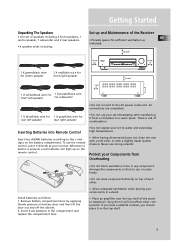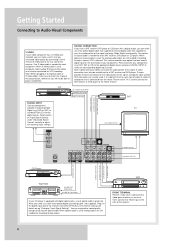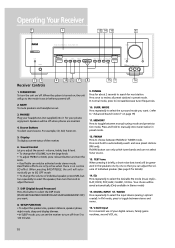RCA RT2360 Support Question
Find answers below for this question about RCA RT2360.Need a RCA RT2360 manual? We have 1 online manual for this item!
Question posted by cmaicmike1 on June 18th, 2014
How To Hook Up Home Theater System Rt2360
The person who posted this question about this RCA product did not include a detailed explanation. Please use the "Request More Information" button to the right if more details would help you to answer this question.
Current Answers
Related RCA RT2360 Manual Pages
RCA Knowledge Base Results
We have determined that the information below may contain an answer to this question. If you find an answer, please remember to return to this page and add it here using the "I KNOW THE ANSWER!" button above. It's that easy to earn points!-
How do I connect the speakers to my player?
... 11:47 AM 08/13/2010 03:39 PM Connecting the Acoustic Research S112PS Powered Subwoofer Connecting the RCA RT2760 Home Theater System Connections and Set Up of the RCA RTD217 5-Disc DVD/CD Home Theater System What if there is no sound from the Front speakers? To connect speakers to your receiver, match the speaker... -
Information about the RT2360
Information about the RT2360 Where do I find Information about the RT2360? 10897 Home Theater Systems 08/12/2010 03:40 PM Information about the DRC7005N Information about the RTD260 Information about the RTD259 Information about the RTD258RV Information about the RTD218 -
Connecting the RCA RT2760 Home Theater System
...10:24 AM Connections and Set Up of the RCA RTD217 5-Disc DVD/CD Home Theater System Troubleshooting the RCA RT2760 Home Theater System How do I connect the speakers to 2 channel stereo for your receiver into the... in order to red terminal on the receiver. treble = 0 dB EQ - You may need to be hooked up right out of the plug with the unit (2 front, 1 center, 2 rear, 1 subwoofer). TV...
Similar Questions
Volume On My Rca Model Rt2360
when I Turn The Volume All Way Up On My Rca Rt2360, The Display Shows The Number 70 . Is This Right ...
when I Turn The Volume All Way Up On My Rca Rt2360, The Display Shows The Number 70 . Is This Right ...
(Posted by jrogvb 9 years ago)
What Do I Do If My Rca Home Theater Audio Video Receiver Rt2360 Has The L And R
flashing on the display
flashing on the display
(Posted by messba 9 years ago)
After Hooking Up The Rtd3133h Home Theater System, We Get No Sound.
After hooking up the RTD3133H home thearter system according to the directions, we get no sound comi...
After hooking up the RTD3133H home thearter system according to the directions, we get no sound comi...
(Posted by jjsittley 10 years ago)
About My Rca Home Theater
my main board of my rca home theater is mess up,wat i can do to fix it r buy a main board
my main board of my rca home theater is mess up,wat i can do to fix it r buy a main board
(Posted by Anonymous-66880 11 years ago)
Can You Plug A Rca Home Theater System Rt2390 To A Computer?
just trying to see if you can hook of this home theater system to a computer to use the speakers to ...
just trying to see if you can hook of this home theater system to a computer to use the speakers to ...
(Posted by lesleygossett 12 years ago)