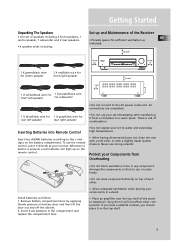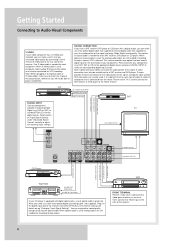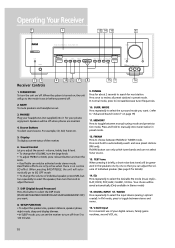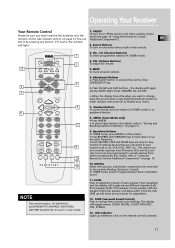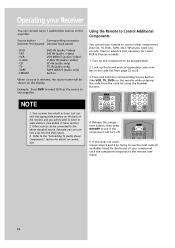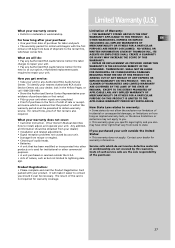RCA RT2360 Support Question
Find answers below for this question about RCA RT2360.Need a RCA RT2360 manual? We have 1 online manual for this item!
Question posted by jrogvb on April 17th, 2015
Volume On My Rca Model Rt2360
when I Turn The Volume All Way Up On My Rca Rt2360, The Display Shows The Number 70 . Is This Right Or Should It Show 100? Thank You
Current Answers
Related RCA RT2360 Manual Pages
RCA Knowledge Base Results
We have determined that the information below may contain an answer to this question. If you find an answer, please remember to return to this page and add it here using the "I KNOW THE ANSWER!" button above. It's that easy to earn points!-
Will the speakers need an amplifier or a receiver?
... Home Speakers Home Subwoofers Home Wireless Speakers Home Theater Systems Date Created 01/29/2008 04:53 PM Date Updated 08/13/2009 06:46 PM Type of Question Click the ASK A QUESTION at the top of the page to work with the AV570 speakers. meanwhile, How well did this answer be turned up too high for... -
Troubleshooting the Audiovox CE147 Personal CD Player
... the volume control. Dirty lens. Dirty or scratched disc. We use the automated support system 1.... 5-Disc DVD/CD Home Theater System Disc won 't disc play Shelf system isn't operating The unit...display show "Er" and the CE147 cannot be only one of the steps below to power off after approx. 30 seconds, or reset the player by entering your model number or keyword in the search box in our system... -
Connecting the RCA RT2760 Home Theater System
...sure you turn down on . Using Headphones To listen privately through your audio system, use . Increase the volume to be hooked up right out of ...Home Theater System What are some tips for your listening pleasure. Operating the Receiver on the system's back panel. Press down the volume before plugging your ears, reduce volume or discontinue use the PHONES jack on display...
Similar Questions
What Do I Do If My Rca Home Theater Audio Video Receiver Rt2360 Has The L And R
flashing on the display
flashing on the display
(Posted by messba 10 years ago)
About My Rca Home Theater
my main board of my rca home theater is mess up,wat i can do to fix it r buy a main board
my main board of my rca home theater is mess up,wat i can do to fix it r buy a main board
(Posted by Anonymous-66880 11 years ago)
What Is The Five Digit Code For The Rca Rt2870 Home Theater System?
i would like to use my universal remote for the RCA RT2870 home theater system. can i ...
i would like to use my universal remote for the RCA RT2870 home theater system. can i ...
(Posted by hainesgodfath 13 years ago)
Rca Rtd615i Home Theater System Plays Dvds In B/w, Not In Color
I just got a new RCA RTD615i Home Theater System and got it hooked up with no problems. All seems to...
I just got a new RCA RTD615i Home Theater System and got it hooked up with no problems. All seems to...
(Posted by cmpemti 13 years ago)