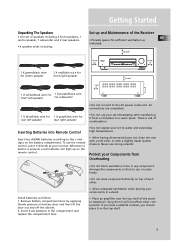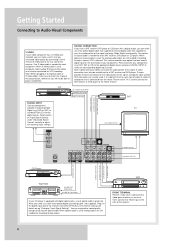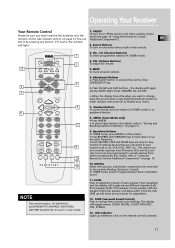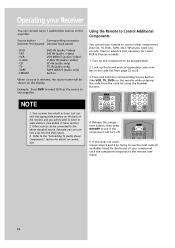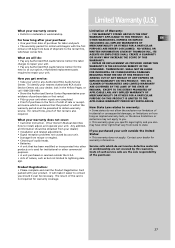RCA RT2360 Support and Manuals
Get Help and Manuals for this RCA item

Most Recent RCA RT2360 Questions
Speaker Receiver Lights
my left and right speaker lights are blinking on my receiver rca rt2360 how do I reset or fix that??
my left and right speaker lights are blinking on my receiver rca rt2360 how do I reset or fix that??
(Posted by knightenvenable14 6 years ago)
Overload Warning How Toreset
(Posted by tjbran81 8 years ago)
Volume On My Rca Model Rt2360
when I Turn The Volume All Way Up On My Rca Rt2360, The Display Shows The Number 70 . Is This Right ...
when I Turn The Volume All Way Up On My Rca Rt2360, The Display Shows The Number 70 . Is This Right ...
(Posted by jrogvb 9 years ago)
How To Reset Rt2360 Receiver
(Posted by wrefef 9 years ago)
How To Hook Up Home Theater System Rt2360
(Posted by cmaicmike1 9 years ago)
Popular RCA RT2360 Manual Pages
RCA RT2360 Reviews
We have not received any reviews for RCA yet.