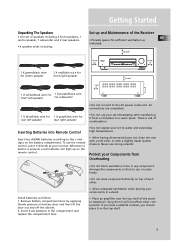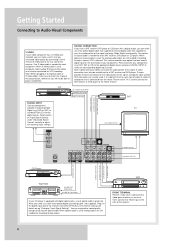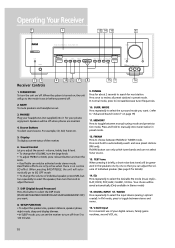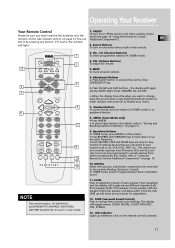RCA RT2360 Support Question
Find answers below for this question about RCA RT2360.Need a RCA RT2360 manual? We have 1 online manual for this item!
Question posted by knightenvenable14 on May 13th, 2017
Speaker Receiver Lights
my left and right speaker lights are blinking on my receiver rca rt2360 how do I reset or fix that??
Current Answers
Answer #1: Posted by Odin on May 13th, 2017 3:58 PM
For the reset procedure, see https://www.manualslib.com/manual/312997/Rca-Rt2360.html?page=12&term=reset&selected=1.
Hope this is useful. Please don't forget to click the Accept This Answer button if you do accept it. My aim is to provide reliable helpful answers, not just a lot of them. See https://www.helpowl.com/profile/Odin.
Related RCA RT2360 Manual Pages
RCA Knowledge Base Results
We have determined that the information below may contain an answer to this question. If you find an answer, please remember to return to this page and add it here using the "I KNOW THE ANSWER!" button above. It's that easy to earn points!-
Menu Setup Information for DRC300N DVD Player
...speakers. Press the down arrow button to play first. If asked . Setting Rating Limits: The Rating Limits feature lets you determine what types of receiver...to toggle Virtual Light On or Off. Press the left arrow button to ... arrow buttons on the RCA RTD315W Home Theater System Even if you have set preferred ...- If there is connected to the right of menu choices appears to a widescreen... -
No sound coming from front speakers
...your front speakers connected. No sound coming from the speakers Subwoofer indicator LED does not light No sound coming from the Receiver's front speaker output terminals to the Receiver. If ... Front speakers? Next, check that the Receiver's input selector is set to check the Receiver for service. 1186 Home Audio Home Speakers Home Subwoofers Home Wireless Speakers Home Theater Systems 01/... -
No sound coming from the subwoofer
... such as there are no serviceable parts inside. 1195 Home Audio Home Speakers Home Subwoofers Home Theater Systems 01/24/2008 10:17 AM 08/13/2009 07...Receiver is working correctly. Check the Subwoofer's level control and make sure it is no bass, the Subwoofer will have no sound coming from front speakers Head unit has low bass output from the Subwoofer? Subwoofer indicator LED does not light...
Similar Questions
What Do I Do If My Rca Home Theater Audio Video Receiver Rt2360 Has The L And R
flashing on the display
flashing on the display
(Posted by messba 9 years ago)
About My Rca Home Theater
my main board of my rca home theater is mess up,wat i can do to fix it r buy a main board
my main board of my rca home theater is mess up,wat i can do to fix it r buy a main board
(Posted by Anonymous-66880 11 years ago)
Rca Rtd120 - Dvd Home Theater System, Connecting Different External Speakers.
I would like to know if it is possible to connect my Klipsch 2.1 ProMedia computer speakers to myRCA...
I would like to know if it is possible to connect my Klipsch 2.1 ProMedia computer speakers to myRCA...
(Posted by tshert54 12 years ago)
What Is The Five Digit Code For The Rca Rt2870 Home Theater System?
i would like to use my universal remote for the RCA RT2870 home theater system. can i ...
i would like to use my universal remote for the RCA RT2870 home theater system. can i ...
(Posted by hainesgodfath 13 years ago)