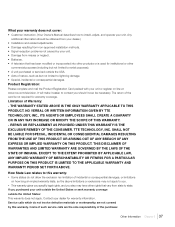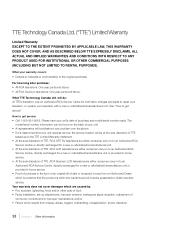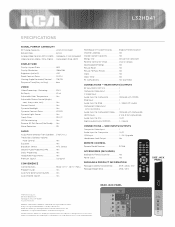RCA L32HD41 Support Question
Find answers below for this question about RCA L32HD41 - 32" LCD TV.Need a RCA L32HD41 manual? We have 4 online manuals for this item!
Question posted by kalamala03 on December 13th, 2011
Rca Password
Current Answers
Answer #1: Posted by kcmjr on December 13th, 2011 6:07 PM
The password is the V-Chip password. To reset the TV the manual says to unplug the power for 5 minutes.
If you forget your password, turn off the TV. Simultaneously press and hold VOL down button on the side panel and CLEAR button on the remote for 5 seconds. The next time you enter the Parental Control menu, you will be able to enter a new password.
Licenses & Certifications: Microsoft, Cisco, VMware, Novell, FCC RF & Amateur Radio licensed.
Related RCA L32HD41 Manual Pages
RCA Knowledge Base Results
We have determined that the information below may contain an answer to this question. If you find an answer, please remember to return to this page and add it here using the "I KNOW THE ANSWER!" button above. It's that easy to earn points!-
Warranty Terms and Conditions
... Auto Use Only Flo TV - ...TV Flat Panel LCD Plasma TV Under Cabinet TV Home Video Products Digital Picture Frame Home DVD Players Video Cassette Player Home Power Products Surge Protectors Portable Audio Products Boombox CD Players Voice Recorder Portable MP3 Players MP3 Players Two Way Radio Camcorder Camera Media Recorder Flo TV - When paying with a Component Home Telephones Home Television... -
Audiovox Flat Panel Television Repair Centers and Warranty Info
... the center nearest you haven't already. Tube TV Flat Panel LCD Date Created 02/24/2009 04:24 PM Date Updated 08/11/2010 11:33 AM Type of Question Click the ASK A QUESTION at the top of warranty product: Use our Online Service ( support account creation required ) to use an automated support system so we receive it... -
Find Answers
Jensen Accessories Repair Centers and Warranty Info Player turns off even though battery is full Audiovox Mobile Video Headrests Repair Centers and Warranty Info New Movies2Go Mobile Video Headrests Repair Centers and ... Audio Products Repair Centers and Warranty Info Audiovox Flat Panel Television Repair Centers and Warranty Info My D1708PK LCD monitor will only play black and white pictures.
Similar Questions
How how can I adjust my aspect ratio on my RCA 32-in without a remoteor what code would allow me to ...
how do I fix it