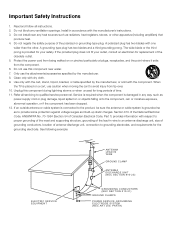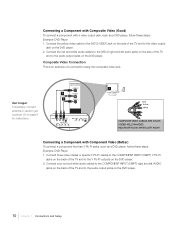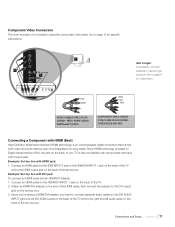RCA L32HD41 Support Question
Find answers below for this question about RCA L32HD41 - 32" LCD TV.Need a RCA L32HD41 manual? We have 4 online manuals for this item!
Question posted by Anonymous-45877 on December 18th, 2011
Online Manual For 32' Rca Tv
The person who posted this question about this RCA product did not include a detailed explanation. Please use the "Request More Information" button to the right if more details would help you to answer this question.
Current Answers
Answer #1: Posted by jolt on December 19th, 2011 11:33 AM
Get your AZ realtor license at the premier AZ real estate school. Also, existing realtors can renew their license with the online real estate courses in Arizona at one of the premier real estate schools in Arizona. Sponsored by Arizona real estate school
Related RCA L32HD41 Manual Pages
RCA Knowledge Base Results
We have determined that the information below may contain an answer to this question. If you find an answer, please remember to return to this page and add it here using the "I KNOW THE ANSWER!" button above. It's that easy to earn points!-
Problem downloading a manual or cannot download a manual
...LCD Dropdown LCD w/DVD Drop Down LCD with a Component Home Telephones Home Television Direct View - Portable Model Portable DVD Player Portable DVD in the Need More Help section below . Some manuals...of Adobe Reader software A. Get the Adobe Reader Software - Tube TV Flat Panel LCD Plasma TV Under Cabinet TV Digital Picture Frame Video Cassette Player Home Power Products Surge Protectors ... -
Audiovox Flat Panel Television Repair Centers and Warranty Info
...our Online Service...TV Flat Panel LCD ...Flat Panel Televisions: Model Repair Center Other Information VE 1510DV FP1210 FP1500 FP1500DV FP1510 FP1520 FP1700DV FP2000 FPE1078 FPE1080 FPE1505DV FPE1510DV 90 Days Audiovox Corp. 150 Marcus Blvd. Not Helpful Helpful Provide feedback on the telephone systems FIRST Feel free to be improved? * Denotes a required field. Enter your Owner's Manual... -
Support Account or Account Login
... Television Direct View - See Privacy Policy Here Please do no hesitate to ask our Support Team a question if we can serve our customers in a first in place - first out manner and prevent long hold times on Model Number, Brands, Product Lines, Type of Products, Keywords and much more . Tube TV Flat Panel LCD...
Similar Questions
Is There A Manual For Tv Model # 6jr2050p Serial #323370158? What Would Make Thi
Can I get a manual for tv Model# 6JR2050P Serial #323370158? What would make this tv stop working af...
Can I get a manual for tv Model# 6JR2050P Serial #323370158? What would make this tv stop working af...
(Posted by seedeana 8 years ago)
I Recently Purchased An Rca Led Lcd 32'hdtv, I Have No Channels Cable Or Air.
No cable subscription Same spot as previous flat screen digital tv No air or digital channels show D...
No cable subscription Same spot as previous flat screen digital tv No air or digital channels show D...
(Posted by fanofai3 9 years ago)
Rca 32 Lcd 1080i Tv Won't Come On, No Green Light
(Posted by ChatPThomas 9 years ago)
Tv Manual
owners manuel for RCA TruFlat TV with built in dvd player
owners manuel for RCA TruFlat TV with built in dvd player
(Posted by midsimbie 12 years ago)
Where Can I Find An Owners Manual For A 42 Inch Rca Flat Screen Tv Model Number
Where can i find an owners manual for an RCA 42 inch High Definition TV, Model number 42FHD37?
Where can i find an owners manual for an RCA 42 inch High Definition TV, Model number 42FHD37?
(Posted by Crys 12 years ago)