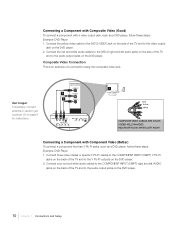RCA L32HD41 Support Question
Find answers below for this question about RCA L32HD41 - 32" LCD TV.Need a RCA L32HD41 manual? We have 4 online manuals for this item!
Question posted by midsimbie on August 29th, 2011
Tv Manual
owners manuel for RCA TruFlat TV with built in dvd player
Current Answers
Answer #1: Posted by kcmjr on August 29th, 2011 2:48 PM
Wer need the exact model number to locate the manual.
This link has a number of RCA TV guides. See if one of them is correct: http://tv.manualsonline.com/manuals/mfg/rca/rca_crt_television_product_list.html
Licenses & Certifications: Microsoft, Cisco, VMware, Novell, FCC RF & Amateur Radio licensed.
Related RCA L32HD41 Manual Pages
RCA Knowledge Base Results
We have determined that the information below may contain an answer to this question. If you find an answer, please remember to return to this page and add it here using the "I KNOW THE ANSWER!" button above. It's that easy to earn points!-
Warranty Terms and Conditions
...TV Flat Panel LCD Plasma TV Under Cabinet TV Home Video Products Digital Picture Frame Home DVD Players Video Cassette Player Home Power Products Surge Protectors Portable Audio Products Boombox CD Players Voice Recorder Portable MP3 Players MP3 Players...digits of purchase please return your particular product, please check the owner's manual or Contact us via our Support Site form (will require a... -
Audiovox Flat Panel Television Repair Centers and Warranty Info
... a first in our system for the correct repair center information and requirements. Tube TV Flat Panel LCD Date Created 02/24/2009 04:24 PM Date Updated 08/11/2010 11:33...~any~ Advanced Search Audiovox Flat Panel Television Repair Centers and Warranty Info Where do I ship my AUDIOVOX product for words like purchase or, warranty will repair or replace your Owner's Manual. We will get you ... -
Menu and Display Options for the Audiovox D1888PK 8-inch DVD Player
... Audiovox D1909 9-inch LCD Monitor and DVD Player Operation of Audiovox D1988 DVD Player Menu Features of the Audiovox D1500B 5-Inch Portable DVD Player Operation of your TV or Monitor. The heading will disappear automatically if the 'AUDIO' button is divided into sections called titles and chapters. If there are pressed. b. During playback press User's Manual here 7841 04...
Similar Questions
Dvd Hookup
I hooked my dvd player up to the rca tv but what channel or setting do i use in order for the dvd pl...
I hooked my dvd player up to the rca tv but what channel or setting do i use in order for the dvd pl...
(Posted by renea3355 2 years ago)
Rca 32 Lcd 1080i Tv Won't Come On, No Green Light
(Posted by ChatPThomas 9 years ago)
Rca Lcd Flat Panel Tv L26hd31r Does Not Power On And Remote Control Not Working
(Posted by smithGeoxan 9 years ago)
Code For Rca Universal Remote To Work With L26hd35d Flat Panel Tv/dvd Combo
(Posted by mvalencia57 11 years ago)