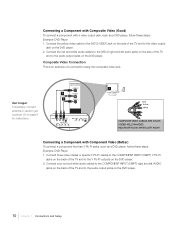RCA L32HD41 Support Question
Find answers below for this question about RCA L32HD41 - 32" LCD TV.Need a RCA L32HD41 manual? We have 4 online manuals for this item!
Question posted by renea3355 on January 2nd, 2022
Dvd Hookup
I hooked my dvd player up to the rca tv but what channel or setting do i use in order for the dvd player to work
Current Answers
Answer #1: Posted by SonuKumar on January 3rd, 2022 9:01 AM
https://www.manualslib.com/manual/260731/Rca-L32hd31r.html
https://www.youtube.com/watch?v=-UJl3-j_WuI
https://www.youtube.com/watch?v=-UJl3-j_WuI&t=57
https://www.youtube.com/watch?v=-UJl3-j_WuI&t=83
https://www.youtube.com/watch?v=-UJl3-j_WuI&t=93
Please respond to my effort to provide you with the best possible solution by using the "Acceptable Solution" and/or the "Helpful" buttons when the answer has proven to be helpful.
Regards,
Sonu
Your search handyman for all e-support needs!!
Related RCA L32HD41 Manual Pages
RCA Knowledge Base Results
We have determined that the information below may contain an answer to this question. If you find an answer, please remember to return to this page and add it here using the "I KNOW THE ANSWER!" button above. It's that easy to earn points!-
Warranty Terms and Conditions
...order...Use Only Flo TV - Portable Model Portable DVD Player Portable DVD... Flat Panel Televisions ...TV Flat Panel LCD Plasma TV Under Cabinet TV Home Video Products Digital Picture Frame Home DVD Players Video Cassette Player Home Power Products Surge Protectors Portable Audio Products Boombox CD Players Voice Recorder Portable MP3 Players MP3 Players Two Way Radio Camcorder Camera Media Recorder Flo TV... -
Audiovox Flat Panel Television Repair Centers and Warranty Info
...Orders or My Order Status value 25 default ~any~ Remote Controls or Programming Codes value 3 default ~any~ Repair or My Repair Status value 23 default ~any~ Troubleshooting value 2 default ~any~ Technical Support or Installation value 24 default ~any~ Warranty value 1 default ~any~ Advanced Search Audiovox Flat Panel Television... TV Flat Panel LCD Date...my Audiovox Flat Panel Television to use an ... -
Find Answers
... this problem through the set-up menu? Advent Wireless Speakers Repair Centers and Warranty Info Number of Faceplate for MP5610 Receiver replacement cable for portable LCD monitor How can I ship my AUDIOVOX product for repair? Payment type accepted for parts orders How do I purchase a cord for the VBPEX56? Parts Audiovox Flat Panel Television Repair Centers and...
Similar Questions
Rca L32hd41 Lcd Tv Aspect Ratio Adjustment No Remote
How how can I adjust my aspect ratio on my RCA 32-in without a remoteor what code would allow me to ...
How how can I adjust my aspect ratio on my RCA 32-in without a remoteor what code would allow me to ...
(Posted by nationkenneth49 3 years ago)
Rca 32 Lcd 1080i Tv Won't Come On, No Green Light
(Posted by ChatPThomas 9 years ago)
There Is A Green Line In The Center Of My 32' Rca Led Lcd Tv Whenever I Turn It
how do I fix it
how do I fix it
(Posted by big34willie 10 years ago)
I Can't Get Tv Channels Using An Antenna
What mode must the tv be in to get channels under auto channel search with use of an antenna and not...
What mode must the tv be in to get channels under auto channel search with use of an antenna and not...
(Posted by lhiltbold 13 years ago)