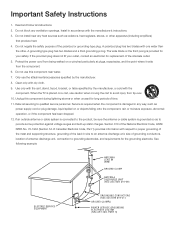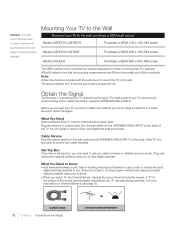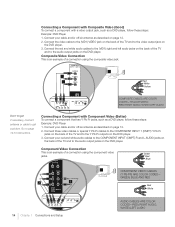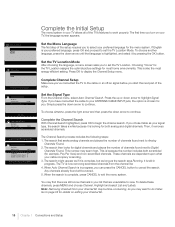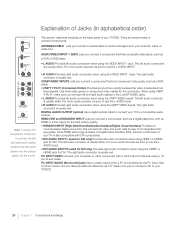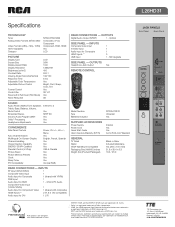RCA L26HD31 Support Question
Find answers below for this question about RCA L26HD31 - 26" LCD TV.Need a RCA L26HD31 manual? We have 4 online manuals for this item!
Question posted by lhiltbold on June 6th, 2010
I Can't Get Tv Channels Using An Antenna
What mode must the tv be in to get channels under auto channel search with use of an antenna and not cable? I had use of the local channels and almost 15 channels on the tv before I set it up for use with DISH Network. The DISH Network technician must have changed something in the tv, as I cannot not get channels without use of cable.
Current Answers
Answer #1: Posted by MrUbuntoogle on June 6th, 2010 8:35 AM
Are you using a digital-capable receiver? Last year television switched from the old-fashioned tv channel system to the new digital system. The mode you are looking for should switch between "Television" or "Cable" and will likely be called "Input"
Ubuntoogle presents
EPIC Maine
Entrepreneurial Programming Integrated Community
Related RCA L26HD31 Manual Pages
RCA Knowledge Base Results
We have determined that the information below may contain an answer to this question. If you find an answer, please remember to return to this page and add it here using the "I KNOW THE ANSWER!" button above. It's that easy to earn points!-
Does the FPE1078 or the FPE1080 have a digital tuner?
... Televisions that do not have a digital tuner? Neither model has a digital TV tuner. 894 Portable Video Products Portable DVD Player 03/12/2007 05:13 PM 08/23/2010 11:29 AM Remote control won't change TV channels Audiovox Flat Panel Television Repair Centers and Warranty Info Why does my FPE1080 only pull in channels 2-13 even though it searches... -
Warranty Terms and Conditions
...Antenna Home Audio Video Accessories Adapters Cables Digital Flat Basic, Telco and Speaker Digital Converter Box Extender Home Installation Hardware Converters (Modulators) Video Switches Home Mounting Products Television...see links below. Auto Use Only Flo TV - Where can I ship my AUDIOVOX product for repair payment. Tube TV Flat Panel LCD Plasma TV Under Cabinet TV Home Video Products Digital... -
Audiovox Flat Panel Television Repair Centers and Warranty Info
... use the automated support system 1. New to the Support Site : Click here to go to Audiovox Flat Panel Televisions: Model Repair Center Other Information VE 1510DV FP1210 FP1500 FP1500DV FP1510 FP1520 FP1700DV FP2000 FPE1078 FPE1080 FPE1505DV FPE1510DV 90 Days Audiovox Corp. 150 Marcus Blvd. Answer ID 4964 Products Categories Home Television Direct View - Tube TV Flat Panel LCD...
Similar Questions
Programing Tv
we use an outdoor antenna and just tried to reprogam tv to get new programs after adjusting antenna....
we use an outdoor antenna and just tried to reprogam tv to get new programs after adjusting antenna....
(Posted by lmwheatley 9 years ago)
Rca Lcd Flat Panel Tv L26hd31r Does Not Power On And Remote Control Not Working
(Posted by smithGeoxan 10 years ago)
Code For Rca Universal Remote To Work With L26hd35d Flat Panel Tv/dvd Combo
(Posted by mvalencia57 11 years ago)
My Rca L26hd35d 26 Lcd Dvd Combo Is Broke. Where Do I Find Parts?
It is the DVD section of the TV. It will not eject DVDs and have one stuck now. I live in Las Vegas,...
It is the DVD section of the TV. It will not eject DVDs and have one stuck now. I live in Las Vegas,...
(Posted by dr56607 12 years ago)
How Do I Connect An Indoor Antenna And Dvd Player With Tv?
(Posted by pdplace 13 years ago)