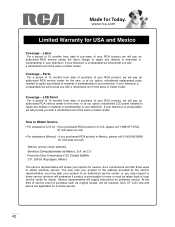RCA 39LB45RQ Support Question
Find answers below for this question about RCA 39LB45RQ.Need a RCA 39LB45RQ manual? We have 1 online manual for this item!
Question posted by mtgriz76 on May 29th, 2021
Replaced Main Board But Picture Is Upside Down
Current Answers
Answer #1: Posted by Odin on May 29th, 2021 5:55 PM
Hope this is useful. Please don't forget to click the Accept This Answer button if you do accept it. My aim is to provide reliable helpful answers, not just a lot of them. See https://www.helpowl.com/profile/Odin.
Answer #2: Posted by SonuKumar on May 29th, 2021 7:45 PM
How to Fix the Aspect Ratio on an RCA TV
Press the "ASPECT" button to toggle through the TV's aspect ratios.
Select "Wide" mode for widescreen images with overscan.
Choose "Normal" mode for standard 4:3 images.
Pick "Zoom" to fill the screen with a 4:3 image by cropping the top and bottom.
---------------On the tv panel push and hold volume down until volume is all the way down and keep holding, then push the info button on the remote.
Please respond to my effort to provide you with the best possible solution by using the "Acceptable Solution" and/or the "Helpful" buttons when the answer has proven to be helpful.
Regards,
Sonu
Your search handyman for all e-support needs!!
Related RCA 39LB45RQ Manual Pages
RCA Knowledge Base Results
We have determined that the information below may contain an answer to this question. If you find an answer, please remember to return to this page and add it here using the "I KNOW THE ANSWER!" button above. It's that easy to earn points!-
Find Answers
... the set-up menu? replacement cable for portable LCD monitor How can I ship my AUDIOVOX product for repair? Advent Wireless Speakers Repair Centers and Warranty Info Number of Faceplate for MP5610 Receiver Payment type accepted for parts orders How do I purchase a cord for the VBPEX56? Parts Audiovox Flat Panel Television Repair Centers and Warranty... -
Find Answers
jensen jport video out cable MUSICMATCH CD jammed REPLACEMENT REMOTE CONTROL dealer locator installation RCA Audio Products Repair Centers and Warranty Info Audiovox Flat Panel Television Repair Centers and Warranty Info My D1708PK LCD monitor will only play black and white pictures. Jensen Accessories Repair Centers and Warranty Info Player turns off even though battery is... -
Find Answers
television replacement LCD color monitor shipping ALARM REMOTE antennas REPLACEMENT REMOTE CONTROL license on pc 96 Status of a repair Jensen Mobile Audio/Video Products Repair Centers and Warranty Info Jensen Mobile Audio Audiovox Overhead Mobile Video Systems Jensen Accessories Information Jensen RMJE1510 15" LCD Flat Panel Television