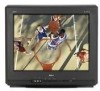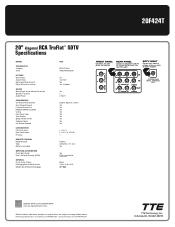RCA 20F424T Support Question
Find answers below for this question about RCA 20F424T - 20 Flat-Tube TV.Need a RCA 20F424T manual? We have 7 online manuals for this item!
Current Answers
Related RCA 20F424T Manual Pages
RCA Knowledge Base Results
We have determined that the information below may contain an answer to this question. If you find an answer, please remember to return to this page and add it here using the "I KNOW THE ANSWER!" button above. It's that easy to earn points!-
Warranty Terms and Conditions
...Safety and Convenience Audiovox: Car Security or Remote Start Systems Digital Media Products Flat Panel Televisions FLOTV Home Audio/Video Products Mobile Video Headrests Mobile Video Overhead Systems Personal .../2010 12:30 PM What to know before creating an incident. Tube TV Flat Panel LCD Plasma TV Under Cabinet TV Home Video Products Digital Picture Frame Home DVD Players Video Cassette Player... -
Find Answers
11 12 13 14 15 16 17 18 19 20 21 22 23 24 25 26 27 28 29 30 31 32 33 34 35 36 37 38 39...156 157 158 159 160 161 162 163 1625 What to purchase Audiovox parts or accessories supplied and supported by Alco Electronics Audiovox Flat Panel Television Repair Centers and Warranty Info Audiovox FLOTV Products Repair Centers and Warranty Info Problem downloading a manual or cannot download a manual Warranty... -
Audiovox Flat Panel Television Repair Centers and Warranty Info
... Support or Installation value 24 default ~any~ Warranty value 1 default ~any~ Advanced Search Audiovox Flat Panel Television Repair Centers and Warranty Info Where do I ship my AUDIOVOX product for your Owner's Manual. ...haven't already. Applies only to Search Results Answer FOR THE MOST EFFECTIVE SEARCH - Tube TV Flat Panel LCD Date Created 02/24/2009 04:24 PM Date Updated 08/11/2010 ...
Similar Questions
Replaced Main Board But Picture Is Upside Down
I replaced the main board on RCA 39LB45RQ but the picture is now upside down. How do I flip the pict...
I replaced the main board on RCA 39LB45RQ but the picture is now upside down. How do I flip the pict...
(Posted by mtgriz76 2 years ago)
Video Supported Format For Rca Flat Screen Tv?
I looked in the RCA Manual for the video format that my TV will support, but only found format for m...
I looked in the RCA Manual for the video format that my TV will support, but only found format for m...
(Posted by mikeparker 7 years ago)
Code For Rca Universal Remote To Work With L26hd35d Flat Panel Tv/dvd Combo
(Posted by mvalencia57 11 years ago)
I Need A User Manual And Upc Code For A 27' Tru Flat Rca 27f524t Model #,
I need a manual and a UPC code for a 27" tru flat RCA model # 27F524T. I cannot find any information...
I need a manual and a UPC code for a 27" tru flat RCA model # 27F524T. I cannot find any information...
(Posted by jcdaughteroftheking 13 years ago)