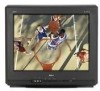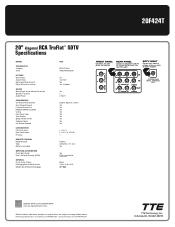RCA 20F424T Support Question
Find answers below for this question about RCA 20F424T - 20 Flat-Tube TV.Need a RCA 20F424T manual? We have 7 online manuals for this item!
Question posted by armodillo on May 19th, 2011
Manual For 20f424t Flat Screen Tv
The person who posted this question about this RCA product did not include a detailed explanation. Please use the "Request More Information" button to the right if more details would help you to answer this question.
Current Answers
Related RCA 20F424T Manual Pages
RCA Knowledge Base Results
We have determined that the information below may contain an answer to this question. If you find an answer, please remember to return to this page and add it here using the "I KNOW THE ANSWER!" button above. It's that easy to earn points!-
Warranty Terms and Conditions
...When shipping your particular product, please check the owner's manual or Contact us via our Support Site form (will ...Television Direct View - Include Return Name, Physical Address, Telephone number and Email Address For out of your product to both installed and uninstalled product. Repair Centers by brand/product, see links below. Tube TV Flat Panel LCD Plasma TV Under Cabinet TV... -
Audiovox Flat Panel Television Repair Centers and Warranty Info
... can submit a support request and we receive it. Tube TV Flat Panel LCD Date Created 02/24/2009 04:24 PM Date...If searching the answers in - value 22 default ~any~ Manuals or Product Documentation value 9 default ~any~ Operating Instructions ...default ~any~ Warranty value 1 default ~any~ Advanced Search Audiovox Flat Panel Television Repair Centers and Warranty Info Where do I ship my AUDIOVOX ... -
Find Answers
... calls ally when paired to head unit Mobile phone answering calls ally when paired with head unit. Audiovox FR1438 WIRELESS HEADPHONES aw721 aw771 manual Audiovox flat screen CA671 install manual Audiovox TV Volume Regulator auto car starters 123 The monitor on Jensen MPA6611X Multi-Media Receiver Cell phone picks up Tuner Operation on my unit...
Similar Questions
Video Supported Format For Rca Flat Screen Tv?
I looked in the RCA Manual for the video format that my TV will support, but only found format for m...
I looked in the RCA Manual for the video format that my TV will support, but only found format for m...
(Posted by mikeparker 7 years ago)
I Have A 22la45rqd Flat Screen Tv And No Manual Is The L22hd41 The Same
(Posted by janmarie7 10 years ago)
Where Can I Find An Owners Manual For A 42 Inch Rca Flat Screen Tv Model Number
Where can i find an owners manual for an RCA 42 inch High Definition TV, Model number 42FHD37?
Where can i find an owners manual for an RCA 42 inch High Definition TV, Model number 42FHD37?
(Posted by Crys 12 years ago)
Looking For An Owners Manual For An Rca Tv Model 20f424t
(Posted by ramille338 12 years ago)
I Need A User Manual And Upc Code For A 27' Tru Flat Rca 27f524t Model #,
I need a manual and a UPC code for a 27" tru flat RCA model # 27F524T. I cannot find any information...
I need a manual and a UPC code for a 27" tru flat RCA model # 27F524T. I cannot find any information...
(Posted by jcdaughteroftheking 13 years ago)