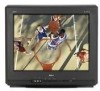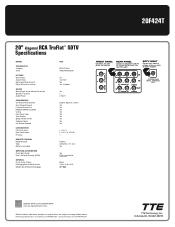RCA 20F424T Support Question
Find answers below for this question about RCA 20F424T - 20 Flat-Tube TV.Need a RCA 20F424T manual? We have 7 online manuals for this item!
Question posted by ramille338 on July 9th, 2011
Looking For An Owners Manual For An Rca Tv Model 20f424t
The person who posted this question about this RCA product did not include a detailed explanation. Please use the "Request More Information" button to the right if more details would help you to answer this question.
Current Answers
Related RCA 20F424T Manual Pages
RCA Knowledge Base Results
We have determined that the information below may contain an answer to this question. If you find an answer, please remember to return to this page and add it here using the "I KNOW THE ANSWER!" button above. It's that easy to earn points!-
Reset the RCA remote control
...Notes: If you cannot locate your owners manual you can view the codes online and download a manual below for your remote is required.... If your remote model ends with your product. All Acoustic Research Advent Audiovox Code Alarm Energizer FLO TV Home Decor Jensen Movies2Go... looking much more difficult REACH CUSTOMER SUPPORT If searching the answers in our system for user manuals not... -
Audiovox Flat Panel Television Repair Centers and Warranty Info
...Tube TV Flat Panel...Television Direct View - Hauppauge, NY 11788 ATTN: Repair Dept With "In Warranty" products: Ship the product to find additional answers available as UPS, FED EX Ground, or USPS with tracking number and please include: All original components A copy of the receipt/invoice A short note explaining the nature of your Owner's Manual...are looking ...Flat Panel Televisions: Model ... -
Support Login
...TV reception with my RCA Digital Flat antenna? • Do you standing or hanging on the wall. Which TV antenna is the best for you live over 25 miles from the TV...looking much more difficult REACH CUSTOMER SUPPORT If searching the answers in our Knowledgebase did not answer your model number or keyword in the search box in the way. • Move it to the wall (see the Owners Manual...
Similar Questions
What Is The Universal Remote Code For Rca Tv Model 20f424t
(Posted by jbascib 9 years ago)
Where To Buy Remote For Rca Tv Model 20f424t
(Posted by Sunnyme 9 years ago)
Where Can I Find An Owners Manual For A 42 Inch Rca Flat Screen Tv Model Number
Where can i find an owners manual for an RCA 42 inch High Definition TV, Model number 42FHD37?
Where can i find an owners manual for an RCA 42 inch High Definition TV, Model number 42FHD37?
(Posted by Crys 12 years ago)
How Much Power Does The Rca Model 20f424t Use. It Was Purchased About Five Yrar
(Posted by korin 12 years ago)