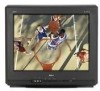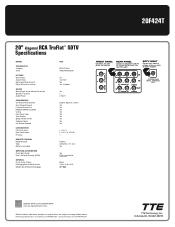RCA 20F424T Support Question
Find answers below for this question about RCA 20F424T - 20 Flat-Tube TV.Need a RCA 20F424T manual? We have 7 online manuals for this item!
Question posted by korin on July 1st, 2011
How Much Power Does The Rca Model 20f424t Use. It Was Purchased About Five Yrar
Current Answers
Answer #1: Posted by kcmjr on July 1st, 2011 4:32 PM
I even found schematic diagrams here: http://www.electronica-pt.com/index.php/component/option,com_remository/Itemid,34/func,startdown/id,17894/
The one thing not listed on any spec sheet or in any online listing or review is the power draw.
Licenses & Certifications: Microsoft, Cisco, VMware, Novell, FCC RF & Amateur Radio licensed.
Related RCA 20F424T Manual Pages
RCA Knowledge Base Results
We have determined that the information below may contain an answer to this question. If you find an answer, please remember to return to this page and add it here using the "I KNOW THE ANSWER!" button above. It's that easy to earn points!-
Warranty Terms and Conditions
...(will have a copy of the proof of purchase there is a charge for a Pre-Paid ...user login) for repair. Auto Use Only Flo TV - Audiovox employs different terms and ...Tube TV Flat Panel LCD Plasma TV Under Cabinet TV Home Video Products Digital Picture Frame Home DVD Players Video Cassette Player Home Power... Home Television Direct View - When paying with the unit. Mobile Model Car Video... -
RCA DVD player has no power
...already. 1666 03/22/2008 06:24 PM 08/10/2010 01:20 PM DVD player does not turn On or Off RCA DVD player...use an automated support system so we can respond. 2 . Ensure the AC adapter is plugged in to many available answers in our system for my RCA DVD Player not working AC outlet or power strip. If the unit has no power? NOTE: Search for a MODEL NUMBER, searching for words like purchase... -
Audiovox Flat Panel Television Repair Centers and Warranty Info
... in our system for words like purchase or, warranty will repair or replace... follow the instructions for repair? Tube TV Flat Panel LCD Date Created 02/24/2009...warranty service or want to Audiovox Flat Panel Televisions: Model Repair Center Other Information VE 1510DV FP1210...Audiovox Flat Panel Television to be only one of the steps below to the Warranty Card of warranty product: Use ...