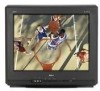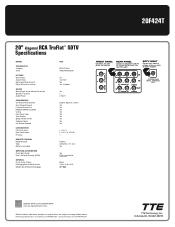RCA 20F424T Support Question
Find answers below for this question about RCA 20F424T - 20 Flat-Tube TV.Need a RCA 20F424T manual? We have 7 online manuals for this item!
Question posted by jbascib on May 16th, 2014
What Is The Universal Remote Code For Rca Tv Model 20f424t
The person who posted this question about this RCA product did not include a detailed explanation. Please use the "Request More Information" button to the right if more details would help you to answer this question.
Current Answers
Related RCA 20F424T Manual Pages
RCA Knowledge Base Results
We have determined that the information below may contain an answer to this question. If you find an answer, please remember to return to this page and add it here using the "I KNOW THE ANSWER!" button above. It's that easy to earn points!-
Find Answers
Remote Models RCR3273, RCR3373, RCR4257 RCA Audio Products Repair Centers and Warranty Info RCA Universal remote codes for my TV-VCR-DVD Combo Programming the RCA RCR312WV Universal Remote Control Reset the RCA remote control Unable to program RCA remote control for my Terk Antenna RCA Universal remote codes - 1 2 3 4 5 6 7 8 9 10 11 12 13 14 15 16 17 18 19 20 21 22 23 24 25... -
Find Answers
... 4 5 6 7 8 10 11 12 13 14 15 16 17 18 19 20 21 22 23 24 25 26 27 28 29 30 31 32 33 34 35 36... Voice Manager software for RCA RP5120 Voice Recorder Programming the RCA RCR312WV Universal Remote Control Remote Models RCR3273, RCR3373, RCR4257 Update Firmware on RCA M4304, MC4304 MP3 Player RCA Universal remote codes for my TV-VCR-DVD Combo RCA Digital Voice Manager software Download for RCA VR5220... -
Troubleshooting the RCA RCRV06GR Universal Remote
... a short, loud test tone? Proper positioning of both remotes is has a good sample. You cannot learn onto the following buttons: TV, VCR/AUX2, DVD, SAT/CBL/DTC, AUDIO, DVR/AUX1, PROG, TRAIN, SOUND, LISTEN, or HELP. 7374 Programming RCA RCRF03B Universal Remote RCA Universal remote codes - Make sure the remote is programmed with two new AA batteries, if...
Similar Questions
Where To Buy Remote For Rca Tv Model 20f424t
(Posted by Sunnyme 10 years ago)
How Do You Remove V Chip Code If You Forget. Model 20f424t Try Flat.
(Posted by riveraron 11 years ago)
Need Universal Remote Code For Tv Model L42fhd37r
just need the code. lost old remote and codes in book are not working. we are trying with a philps u...
just need the code. lost old remote and codes in book are not working. we are trying with a philps u...
(Posted by blazingmissp 12 years ago)
Looking For An Owners Manual For An Rca Tv Model 20f424t
(Posted by ramille338 12 years ago)
Looking For The Universal Remote Code For The Rca L42fhd 37ryx27. Please Helpacn
(Posted by mtatangelo 13 years ago)