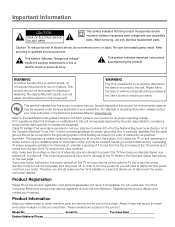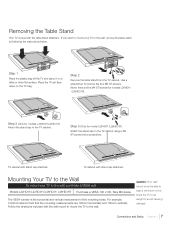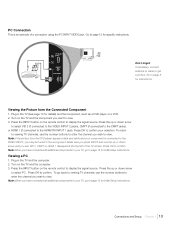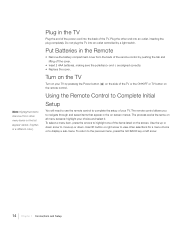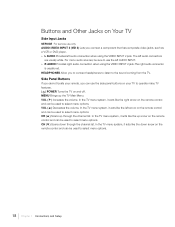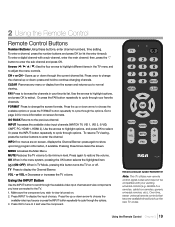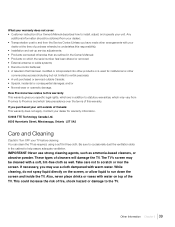RCA L22HD41 Support Question
Find answers below for this question about RCA L22HD41 - 22" LCD TV.Need a RCA L22HD41 manual? We have 4 online manuals for this item!
Question posted by janmarie7 on March 2nd, 2014
I Have A 22la45rqd Flat Screen Tv And No Manual Is The L22hd41 The Same
The person who posted this question about this RCA product did not include a detailed explanation. Please use the "Request More Information" button to the right if more details would help you to answer this question.
Current Answers
Related RCA L22HD41 Manual Pages
RCA Knowledge Base Results
We have determined that the information below may contain an answer to this question. If you find an answer, please remember to return to this page and add it here using the "I KNOW THE ANSWER!" button above. It's that easy to earn points!-
Warranty Terms and Conditions
...please return your particular product, please check the owner's manual or Contact us via our Support Site form (will ... Security or Remote Start Systems Digital Media Products Flat Panel Televisions FLOTV Home Audio/Video Products Mobile Video Headrests...by brand/product, see links below. Tube TV Flat Panel LCD Plasma TV Under Cabinet TV Home Video Products Digital Picture Frame Home DVD... -
Audiovox Flat Panel Television Repair Centers and Warranty Info
...required field. Answer ID 4964 Products Categories Home Television Direct View - Enter your product at no warranty without the invoice copy. value 22 default ~any~ Manuals or Product Documentation value 9 default ~any~ Operating...Site : Click here to go to many available answers in - Details Tube TV Flat Panel LCD Date Created 02/24/2009 04:24 PM Date Updated 08/11/2010 11:33 AM... -
Setup Information for AVD400 Single Disc DVD Player
... connect the IR remote receiver to a monitor? If your Owner's Manual . 6428 10/23/2009 04:25 PM 05/12/2010 03:22 PM Setup Information for AVD400A Single Disc DVD Player Setup Information for AVD400T...wide screen TV, a wide picture is connected to the appropriate jacks on the front of the unit. Refer to the owner's manual supplied with a black strip at both the top and bottom of the screen. ...
Similar Questions
Video Supported Format For Rca Flat Screen Tv?
I looked in the RCA Manual for the video format that my TV will support, but only found format for m...
I looked in the RCA Manual for the video format that my TV will support, but only found format for m...
(Posted by mikeparker 7 years ago)
Where Can I Find An Owners Manual For A 42 Inch Rca Flat Screen Tv Model Number
Where can i find an owners manual for an RCA 42 inch High Definition TV, Model number 42FHD37?
Where can i find an owners manual for an RCA 42 inch High Definition TV, Model number 42FHD37?
(Posted by Crys 12 years ago)
Rca Big Screen Tv
2 days of picture flashing in and out, unable to be helped thru Satellite tech. support, said tv is ...
2 days of picture flashing in and out, unable to be helped thru Satellite tech. support, said tv is ...
(Posted by roxanehiers 12 years ago)