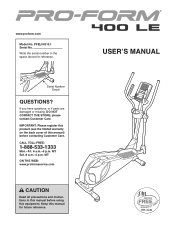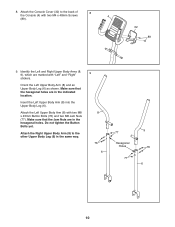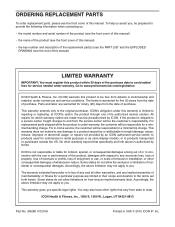ProForm 400 Le Elliptical Support Question
Find answers below for this question about ProForm 400 Le Elliptical.Need a ProForm 400 Le Elliptical manual? We have 1 online manual for this item!
Question posted by wthompson129 on August 2nd, 2021
How Do You Remove The Top Cover Plate Labeled #37 In Manual On The Proform400le
the elliptical is squeaking and seems to need tightening where the tubing connects to the base. I don't want to force the cover loose and break it
Current Answers
Answer #1: Posted by SonuKumar on August 2nd, 2021 9:07 AM
https://www.youtube.com/watch?v=zbe-fyA-NCI
https://www.youtube.com/watch?v=zbe-fyA-NCI&t=20s
https://www.youtube.com/watch?v=zbe-fyA-NCI&t=26s
https://www.youtube.com/watch?v=zbe-fyA-NCI&t=32s
Please respond to my effort to provide you with the best possible solution by using the "Acceptable Solution" and/or the "Helpful" buttons when the answer has proven to be helpful.
Regards,
Sonu
Your search handyman for all e-support needs!!
Related ProForm 400 Le Elliptical Manual Pages
Similar Questions
The Resistance Has Stopped Working On My Trainer?################
The resistance has stopped working on my trainer?
The resistance has stopped working on my trainer?
(Posted by simonwake 1 year ago)
No Display In Console Window
The display on my elliptical 400le is not working. The fan, workouts and resistance all work but the...
The display on my elliptical 400le is not working. The fan, workouts and resistance all work but the...
(Posted by aszhansen 8 years ago)
Proform 400 Le Elliptical Manual
Does the pro form 400 LE elliptical have a backlit console? We just put together our new 400LE but t...
Does the pro form 400 LE elliptical have a backlit console? We just put together our new 400LE but t...
(Posted by joannemhiggins 9 years ago)