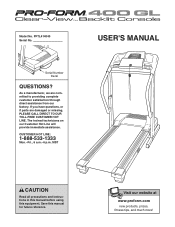ProForm 400 Gi Support and Manuals
Get Help and Manuals for this ProForm item

View All Support Options Below
Free ProForm 400 Gi manuals!
Problems with ProForm 400 Gi?
Ask a Question
Free ProForm 400 Gi manuals!
Problems with ProForm 400 Gi?
Ask a Question
Most Recent ProForm 400 Gi Questions
How To Take Off Foot Rails To Replace Walking Belt
(Posted by Bballdad06 2 years ago)
Popular ProForm 400 Gi Manual Pages
ProForm 400 Gi Reviews
We have not received any reviews for ProForm yet.