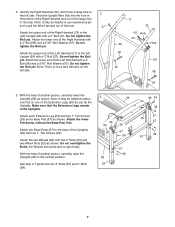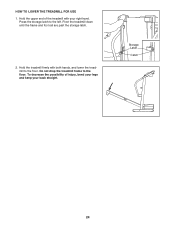ProForm 400 Gi Support Question
Find answers below for this question about ProForm 400 Gi.Need a ProForm 400 Gi manual? We have 1 online manual for this item!
Question posted by Bballdad06 on March 4th, 2022
How To Take Off Foot Rails To Replace Walking Belt
Current Answers
Answer #1: Posted by SonuKumar on March 5th, 2022 7:10 AM
https://www.youtube.com/watch?v=_zHDUo30-mY&t=222
https://www.youtube.com/watch?v=_zHDUo30-mY&t=463
https://www.youtube.com/watch?v=pDZLrulc1YE
https://www.manualslib.com/manual/672301/Pro-Form-400-Gi.html?page=2#manual
Please respond to my effort to provide you with the best possible solution by using the "Acceptable Solution" and/or the "Helpful" buttons when the answer has proven to be helpful.
Regards,
Sonu
Your search handyman for all e-support needs!!
Related ProForm 400 Gi Manual Pages
Similar Questions
ps. Walking belt was not lubed for a long time
We have a Proform treadmill that has been stored for several years. Recently we cleaned it up and tr...
not turning on. All display items appear normal. "SCR TRIG" and "PWM" red lights on circuit board NO...
The walking belt squeaks when the portion where the belt is put together goes over the rear roller. ...