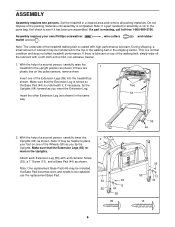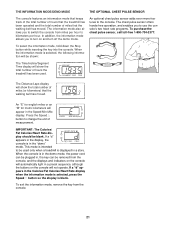ProForm 535 X Treadmill Support Question
Find answers below for this question about ProForm 535 X Treadmill.Need a ProForm 535 X Treadmill manual? We have 1 online manual for this item!
Question posted by gbelcher54964 on January 19th, 2015
Walking Belt
How do you lubricate the walking belt
Current Answers
Answer #1: Posted by Autodiy on January 20th, 2015 11:41 PM
Video instructions on the link below
Www.autodiy.co.za
Related ProForm 535 X Treadmill Manual Pages
Similar Questions
Walking Belt Slips. Motor Shaft Keeps Turning, Front Rollerstops, Drive Belt Sto
ps. Walking belt was not lubed for a long time
ps. Walking belt was not lubed for a long time
(Posted by bpf90 3 years ago)
Treadmill Has Power But Walking Belt Won't Move
We have a Proform treadmill that has been stored for several years. Recently we cleaned it up and tr...
We have a Proform treadmill that has been stored for several years. Recently we cleaned it up and tr...
(Posted by labuchk1 4 years ago)
Walking Belt Motor
not turning on. All display items appear normal. "SCR TRIG" and "PWM" red lights on circuit board NO...
not turning on. All display items appear normal. "SCR TRIG" and "PWM" red lights on circuit board NO...
(Posted by Chieflyone 6 years ago)
I Have A 535x Treadmill But Don't Have The Manual. Can I Get One Of These? If F
(Posted by rdredge 9 years ago)
Squeaking Walking Belt
The walking belt squeaks when the portion where the belt is put together goes over the rear roller. ...
The walking belt squeaks when the portion where the belt is put together goes over the rear roller. ...
(Posted by jardar 10 years ago)