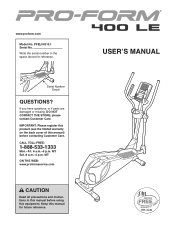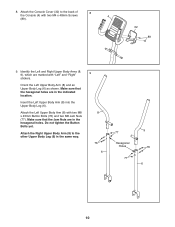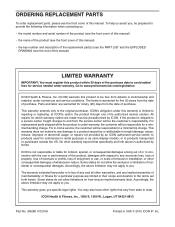ProForm 400 Le Elliptical Support Question
Find answers below for this question about ProForm 400 Le Elliptical.Need a ProForm 400 Le Elliptical manual? We have 1 online manual for this item!
Question posted by joannemhiggins on June 11th, 2014
Proform 400 Le Elliptical Manual
Current Answers
Answer #1: Posted by BusterDoogen on June 11th, 2014 7:06 PM
From the manual: the Console (4) can use four D batteries (not
included); alkaline batteries are recommended.
IMPORTANT: If the Console has been
exposed to cold temperatures, allow it to
warm to room temperature before inserting
batteries. Otherwise, you may damage the
console displays or other electronic components.
Remove the screws, remove the battery
covers, and insert the batteries into the battery
compartments. Make sure to orient the batteries
as shown by the diagrams inside the battery
compartments. Then, reattach the battery
covers.
To purchase an optional power adapter, call
the telephone number on the cover of this
manual. To avoid damaging the console, use
only a manufacturer-supplied power adapter.
Plug one end of the power adapter into the
receptacle on the console; plug the other end
into an outlet installed in accordance with all
local codes and ordinances.
I hope this is helpful to you!
Please respond to my effort to provide you with the best possible solution by using the "Acceptable Solution" and/or the "Helpful" buttons when the answer has proven to be helpful. Please feel free to submit further info for your question, if a solution was not provided. I appreciate the opportunity to serve you!
Related ProForm 400 Le Elliptical Manual Pages
Similar Questions
I have been trying to download an English version of the Pro-Form 130 R manual, but no matter what I...
the elliptical is squeaking and seems to need tightening where the tubing connects to the base. I do...
I was told that you have the owners manual for the pro-form 770 EKG treadmill?
hi i need help putting on a new belt for my elliptical 400 el and is the belt of 04210 and 042101 di...
The display on my elliptical 400le is not working. The fan, workouts and resistance all work but the...