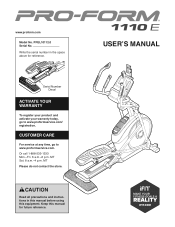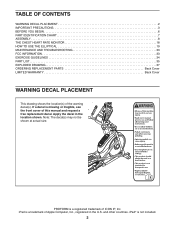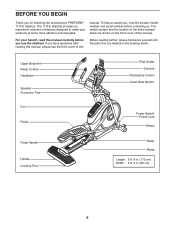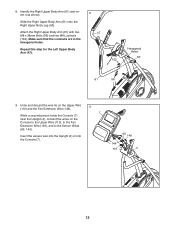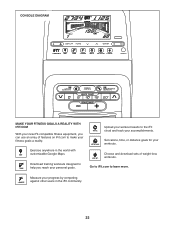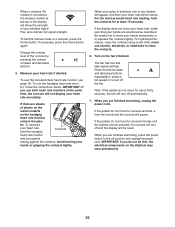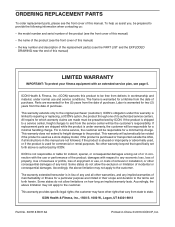ProForm 1110 E Elliptical Support Question
Find answers below for this question about ProForm 1110 E Elliptical.Need a ProForm 1110 E Elliptical manual? We have 1 online manual for this item!
Question posted by missfierce1 on July 12th, 2016
Proform 300 Cr Bike
I have a Proform 300 CR BIKE. My Console has power but none of the buttons work? What is wrong with it?
Current Answers
Related ProForm 1110 E Elliptical Manual Pages
Similar Questions
Where Is The Battery Componment On The Pro-form Sr 30 Exercise Bike
Where is the battery componment on the pro-form sr 30 exercise bike that's about 6 years ol
Where is the battery componment on the pro-form sr 30 exercise bike that's about 6 years ol
(Posted by avinci0120 1 year ago)
Pro-form 290 Csr Recumbent Bike-resistance Is Not Working
The resistance in my Pro-form bike just stopped working.Why? What can I do to correct this?
The resistance in my Pro-form bike just stopped working.Why? What can I do to correct this?
(Posted by Bull559 8 years ago)
What Size Batteries For Proform 300 Cr Recumbent Exercise Bike Do I Nees?
(Posted by Bnnn 9 years ago)
Proform 400 Le Elliptical Manual
Does the pro form 400 LE elliptical have a backlit console? We just put together our new 400LE but t...
Does the pro form 400 LE elliptical have a backlit console? We just put together our new 400LE but t...
(Posted by joannemhiggins 9 years ago)
Dimension
Can you please send me the dimension (L H W) of the 1110 Elliptical.
Can you please send me the dimension (L H W) of the 1110 Elliptical.
(Posted by silvialewis62 10 years ago)