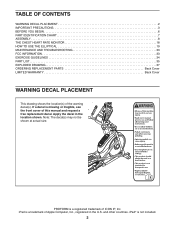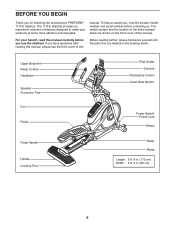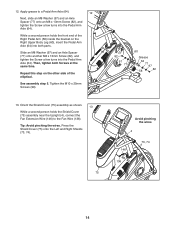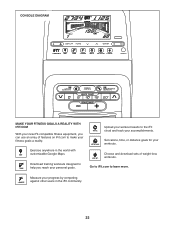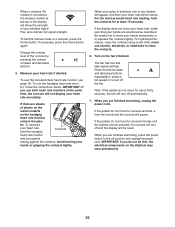ProForm 1110 E Elliptical Support Question
Find answers below for this question about ProForm 1110 E Elliptical.Need a ProForm 1110 E Elliptical manual? We have 1 online manual for this item!
Question posted by silvialewis62 on November 21st, 2013
Dimension
Can you please send me the dimension (L H W) of the 1110 Elliptical.
Current Answers
Related ProForm 1110 E Elliptical Manual Pages
Similar Questions
Where Is The Battery Componment On The Pro-form Sr 30 Exercise Bike
Where is the battery componment on the pro-form sr 30 exercise bike that's about 6 years ol
Where is the battery componment on the pro-form sr 30 exercise bike that's about 6 years ol
(Posted by avinci0120 1 year ago)
What Are The Dimensions I Need To Know If Will Fit In Grand Marquis?
(Posted by joannjohnson7175 10 years ago)
Proform 450 Elliptical Box Dimensions
I bought one of these and need to know if it will fit in my car when picking it up
I bought one of these and need to know if it will fit in my car when picking it up
(Posted by Anonymous-115309 10 years ago)
Xp Whirlwind 280 Upright Exercise Bike
I bought an XP Whirlwind 280 Upright Exercise Bike in 2008 or 2009. I need to know how to use the co...
I bought an XP Whirlwind 280 Upright Exercise Bike in 2008 or 2009. I need to know how to use the co...
(Posted by marlenelake 10 years ago)