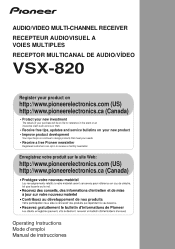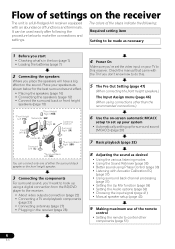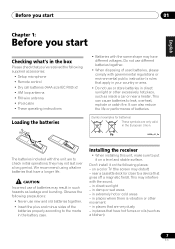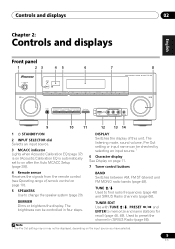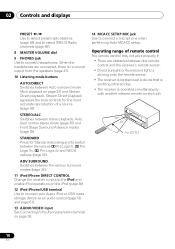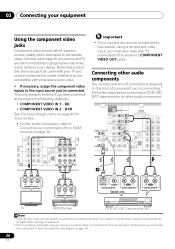Pioneer VSX-820-K Support Question
Find answers below for this question about Pioneer VSX-820-K.Need a Pioneer VSX-820-K manual? We have 1 online manual for this item!
Question posted by Anonymous-120358 on September 11th, 2013
How Is Remote Programed Of The Vsx-820-k For Direct Digital Receiver
The person who posted this question about this Pioneer product did not include a detailed explanation. Please use the "Request More Information" button to the right if more details would help you to answer this question.
Current Answers
Answer #1: Posted by TommyKervz on September 11th, 2013 1:08 AM
Greetings - Programming directions and codes are best found in the remote model's manual. You can hence repost including the remote's make/brand and model number and we'll hopefully try and assist. Please do note that non-universal remote controls may be non programable.
Related Pioneer VSX-820-K Manual Pages
Similar Questions
My Vsx D209 Digital Receiver Turns On Then Says Power Off And Shuts Down.
How can I reset or fix my radio
How can I reset or fix my radio
(Posted by prestonfifty1fifty 3 years ago)
Can You Turn Zone 2 On With The Remote Pioneer Vsx-1021-k
(Posted by SEph 9 years ago)
Help, My Vsx-820 Pioneer Receiver. Fm Radio Will Not Working
(Posted by NINlawr 9 years ago)
Pioneer Vsx-820-k Power On Problem
Every time I turn it on, it will shut off after a few seconds, not sure if it is in a protection m...
Every time I turn it on, it will shut off after a few seconds, not sure if it is in a protection m...
(Posted by ckurnoff 12 years ago)