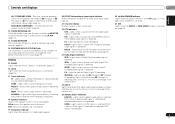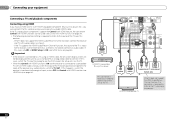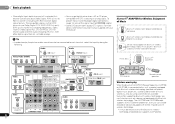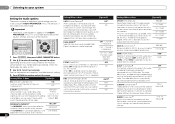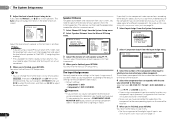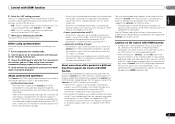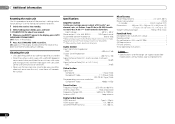Pioneer VSX-521-K Support Question
Find answers below for this question about Pioneer VSX-521-K.Need a Pioneer VSX-521-K manual? We have 1 online manual for this item!
Question posted by lyndatoby on March 23rd, 2012
How Do I Get Set-up Menu?
Current Answers
Answer #1: Posted by rasyoyo on April 9th, 2012 2:50 PM
Depress the one in whit and release then follow the remote down it's l.h. side untill you see a white round button with a pic of a house on it. Depress that round button and you will be in the "Set-up Menu.
ENJOY!!!!!!
Related Pioneer VSX-521-K Manual Pages
Similar Questions
when i go to the input menu it wont stop at HDMI how do i ree set the HDMI in puts?