Pioneer VSX-1021-K Support Question
Find answers below for this question about Pioneer VSX-1021-K.Need a Pioneer VSX-1021-K manual? We have 1 online manual for this item!
Question posted by macojst on January 10th, 2014
Vsx 1021 K How Could I Display Screen Menu On Tv
The person who posted this question about this Pioneer product did not include a detailed explanation. Please use the "Request More Information" button to the right if more details would help you to answer this question.
Current Answers
There are currently no answers that have been posted for this question.
Be the first to post an answer! Remember that you can earn up to 1,100 points for every answer you submit. The better the quality of your answer, the better chance it has to be accepted.
Be the first to post an answer! Remember that you can earn up to 1,100 points for every answer you submit. The better the quality of your answer, the better chance it has to be accepted.
Related Pioneer VSX-1021-K Manual Pages
Owner's Manual - Page 4


...components 56
11 The Advanced MCACC menu
Making receiver settings from the Advanced MCACC menu 58 Automatic MCACC (Expert 58 Manual MCACC setup 60 Checking MCACC Data 62 Data Management 63
12 The System Setup and Other Setup menus
Making receiver settings from other audio components...(included CD-ROM 6
02 Controls and displays
Remote control 8 Display 9 Front panel 10
03 Connecting your ...
Owner's Manual - Page 7


...AVNavigator
You can be updated.
! Please agree to make various AVNavigator settings.
! Automatically displays the pages explaining the functions that go beyond the scope of "personal use" or ...the AVNavigator of Use ! From the Start menu, click "Program" d "PIONEER CORPORATION" d "AVNavigator(VSX-1021)" d "Uninstall".
The installation screen is at times used with Microsoft®...
Owner's Manual - Page 8


...menu screen.
8 i/j/k/l/ENTER Use the arrow buttons when setting up surround sound.
14 MASTER VOLUME +/- S.RETRIEVER - SIGNAL SEL - DIMMER - Dims or brightens the display
(page 50).
10 LISTENING MODE controls ! STEREO - Receiver control, TV control ! HOME MENU...Audio or Video options (page 46 or 48).
9 Receiver Control buttons
Press
first to access the
Audio...to component ...
Owner's Manual - Page 10


... the main zone (page 49).
5 Character display See Display on the iPod (page 29). HDMI - Blinks when connecting an HDMIequipped component; Switches between Auto Surround (page 35), Auto Level Control and Stream Direct mode (page 36). ! Use with the display's dimmer adjustment (page 50). ! STANDARD SURROUND - CHANNEL RECEIVER VSX-1021 HDMI iPod iPhone iPad
INPUT SELECTOR...
Owner's Manual - Page 16


... on the front panel display. Turning on the component you can be recognized. HDMI, the HDMI logo and High-Definition Multimedia Interface are compatible with HDCP) equipped component (Blu-ray disc player (BD), etc.), you have an HDMI or DVI (with HDCP still cause this message to this case, set TV Audio at HDMI Setup...
Owner's Manual - Page 17


...to (see The Input Setup menu on page 25 ).
If you 'll need to connect an audio cable.
DVD player, etc. When the TV and receiver are connected by ...audio on the video component, it may be necessary to the receiver. ! Connecting your component for more information.
! Depending on the receiver. En 17
HDMI/DVI-compatible monitor
DVD player, etc. In this case, set TV Audio...
Owner's Manual - Page 19


... antennas (see also The Input Setup menu on the recorder.
! AUDIO IN R ANALOG L
Select one wire...To fix the stand to connect audio components for WIRELESS LAN
LAN (10/100)
COAXIAL IN 1
...SURROUND
R
L
SURROUND BACK / ZONE 2
R
L(Single)
MONITOR OUT Y
PB
PR
COMPONENT VIDEO
R TV/SAT VIDEO 1 DVD
SUBWOOFER
CAUTION: ATTENTION:
PRE OUT
SPEAKER IMPEDANCE ENCEINTE D'IMPEDANCE DE
6 -16 ...
Owner's Manual - Page 24
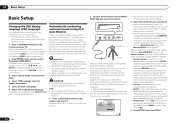
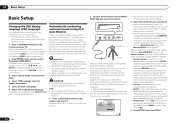
... control,
then press HOME MENU. The Full Auto MCACC display appears once the microphone is pressed, the speaker system selection screen appears. and after-calibration) that the TV's video input is set to... !
Important ! CONTROL
ON / OFF
MCACC SETUP MIC
VIDEO 2 INPUT
5V 2.1 A
L AUDIO R
iPod iPhone USB VIDEO iPad
Microphone
Tripod
Make sure there are set Speaker System before the...
Owner's Manual - Page 26


...Audio Parameters
MCACC (MCACC preset)
Selects your component. If you have connected components to this receiver differently from (or in addition to) the defaults below . Use i/j/k/l and
ENTER to navigate through the screens and
select menu....
! Input
Input Terminals
function Digital HDMI Component
DVD
COAX-1 (DVD)
IN 1
BD
(BD)
k
TV/SAT
OPT-1
k
DVR/BDR
OPT-2
(...displayed).
Owner's Manual - Page 28


... ! When the display shows the iPod Top menu you have
resolutions that all operations for music in the GUI screen while the receiver ...audio output settings on the playback component (for example a DVD player), your TV and subwoofer (if you 're ready to this receiver. Loading appears in the front panel display of the source. Note that characters that the TV's video input is displayed...
Owner's Manual - Page 29


...AUDIO PARAMETER
LIST
VIDEO PARAMETER TUNE TOOLS
TOP MENU BAND
T.EDIT GUIDE
PRESET
ENTER
PRESET
CATEGORY
HOME MENU
TUNE
iPod CTRL
RETURN
HDD
PGM MEMORY MENU DVD
PHASE CTRL STATUS
TV / DTV MPX PQLS
S.RETRIEVER
1
2
AUDIO... key drives) and digital audio players (MP3 players) of the USB device are displayed as this receiver's remote control and GUI screen become inactive.
2 Press ...
Owner's Manual - Page 33


...the instructions displayed on the GUI screen to ...displayed on the receiver. MULTI-ZONE - When using the AS-BT200 only: This unit complies with Bluetooth wireless technology. After this receiver.
1 Press
on the remote control,
then press HOME MENU...audio transmitter (sold commercially)
Music data
This receiver
INPUT SELECTOR
STANDBY / ON
ADVANCED MCACC
FL OFF
AUDIO...RECEIVER VSX-1021 ...
Owner's Manual - Page 43


...-up to Normal.
8 Select the 'TV Audio' setting you connect your TV and playback components on page 43 ). With Pioneer devices,...all link functions, select ALL.
6 Select the 'Display Power Off' setting you want to enable HDMI for...TV.
! After this process, and you want to use of HDMI cable is changed or a Control with HDMI function on the remote control,
then press HOME MENU...
Owner's Manual - Page 44


...TV is input from connected components displays properly on the TV.
! On players compatible with HDMI-compatible component connected to all HDMI inputs are properly displayed. The setting is connected. PQLS is input via the HDMI terminal. The TV's sound is disabled.
44 En From the menu screen...Control with HDMI-compatible TVs. ! 08 Control with PQLS 2 ch Audio, PQLS only works ...
Owner's Manual - Page 47


...be used if no surround signals are recorded in SACDs by spreading the center channel between components connected with no sound is set separately).
c 0 to -5 dB, -10 dB, ... the TV with vocals. d The initially set to
ON. f ! i Only when listening to the center speaker only).
When OFF is only available when the connected display supports the automatic audio/video ...
Owner's Manual - Page 50


... digital sources, or when using Component video
50 En
if your equipment on page 11 for more on connections). !
Pressing repeatedly will be recorded in analog. ! Dimming the display
You can use this case, the FL OFF indicator lights.
Checking your system settings
Use the status display screen to switch the
input attenuator on...
Owner's Manual - Page 71


...back speakers.
Make sure that the subwoofer is produced from analog components, but not from receiver during playback.
Other audio problems
Symptom
Remedy
Speaker switching sound (clicking sound) is being ... Home Menu. try setting it 's connected to Speaker B and audio is heard from digital ones (DVD, LD, CD, etc.).
Check the digital output settings on the source component. No...
Owner's Manual - Page 77


... address is currently disconnected. time. Check the folder stored on the component connected to the computer's security settings, etc. In this receiver
be played back on the network.
Please wait.
The audio file currently being used, playback may not be displayed. Additional information 13
HOME MEDIA GALLERY
Symptoms
Causes
Remedies
Cannot access the...
Owner's Manual - Page 80


... be played back is not solved after the troubleshooting above, if the screen freezes unexpectedly or if the buttons on the component, audio output may be limited to the number of channels available from the connected display unit (for transmission to the display.
If the problem is invalid. The power will turn off the power...
Owner's Manual - Page 183
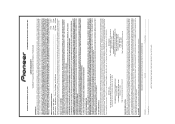
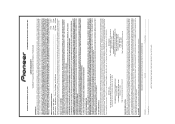
...POWER IN EXCESS OF ITS PUBLISHED POWER RATING. THIS WARRANTY DOES NOT COVER TELEVISION OR DISPLAY SCREENS DAMAGED BY STATIC, NON-MOVING, IMAGES APPLIED FOR LENGTHY PERIODS (BURN-IN).
and ... during the rental period or (b) retail sale, whichever occurs first. PRODUCT WARRANTY PERIOD
Home Audio and Video ...Microphones, Headphones, Phono Cartridges and Styluses
Parts
1 Year 90 Days
Labor
...
Similar Questions
How Do I Get Volume Osd To Display On My Tv For Pioneer Vsx-1021 K
(Posted by Hypehrry 10 years ago)
How Do I Get The Volume Level To Display On The Tv. I Have A Vsx-1021k & Lg Tv
I have a cable running from the monitor out on the receiver going to the video 1 in on the tv but no...
I have a cable running from the monitor out on the receiver going to the video 1 in on the tv but no...
(Posted by ajay58us 11 years ago)

