Pioneer VSX-520-K Support Question
Find answers below for this question about Pioneer VSX-520-K.Need a Pioneer VSX-520-K manual? We have 1 online manual for this item!
Question posted by mikepSawchuk on July 7th, 2011
Help
my receiver model vsx 520k recently had the sound start cutting out it did it again today and will not come back on any suggestions what it could b or how i could fix it
Current Answers
There are currently no answers that have been posted for this question.
Be the first to post an answer! Remember that you can earn up to 1,100 points for every answer you submit. The better the quality of your answer, the better chance it has to be accepted.
Be the first to post an answer! Remember that you can earn up to 1,100 points for every answer you submit. The better the quality of your answer, the better chance it has to be accepted.
Related Pioneer VSX-520-K Manual Pages
Owner's Manual - Page 1
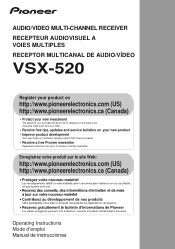
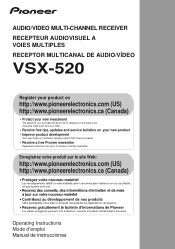
... RECEPTOR MULTICANAL DE AUDIO/VÍDEO
VSX-520
Register your product on
http://www.pioneerelectronics.com (US) http://www.pioneerelectronics.ca (Canada)
• Protect your new investment
The details of your purchase will be on file for reference in the event of an insurance claim such as loss or theft.
• Receive free tips...
Owner's Manual - Page 2


...Class B digital device, pursuant to an AC outlet, the cut-off and on vacation).
D8-10-2_A1_En
NOTE: This ... device complies with Canadian ICES-003. Product Name: AUDIO/VIDEO MULTI-CHANNEL RECEIVER Model Number: VSX-520 Responsible Party Name: PIONEER ELECTRONICS (USA) INC. ... vase or flower pot) or expose it is for help. D8-10-3a_A1_En
Information to User Alterations or modifications carried...
Owner's Manual - Page 4


... Stream Direct 31 Using the Sound Retriever 31 Better sound using HDMI 22 Connecting your component with no HDMI terminal 22 Connecting a satellite receiver or other digital set-top box 23 Connecting an HDD/DVD recorder, VCR and other video sources 23 Using the component video jacks 24 Connecting other audio components 24 Connecting antennas 25 Using...
Owner's Manual - Page 6
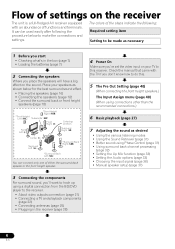
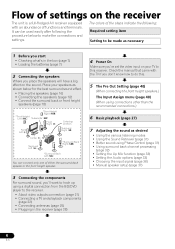
...as necessary
1 Before you start
• Checking what's in the receiver (page 26)
... Up Mix function (page 33) • Setting the Audio options (page 33) • Choosing the input signal ...components
For surround sound, you place the speakers will have a big effect on the sound. The colors of functions and terminals. Flow of settings on the receiver
The unit is a full-fledged AV receiver...
Owner's Manual - Page 9
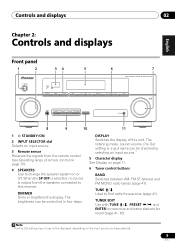
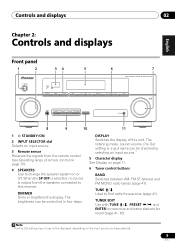
...ON
INPUT SELECTOR
PHASE CONTROL
SPEAKERS
DIMMER
DISPLAY
BAND
5
6
7
AUDIO/ VIDEO MULTI-
The listening mode, sound volume, Pre Out setting or input name can be controlled in ...radio frequencies (page 41). CHANNEL RECEIVER VSX-520
TUNE
TUNER EDIT
PRESET
ENTER
MASTER VOLUME
PHONES
AUTO/DIRECT
LISTENING MODE
STEREO/ALC
STANDARD ADV SURROUND
SOUND RETRIEVER
PORTABLE
8
9
10
11
...
Owner's Manual - Page 10


...41).
7 MASTER VOLUME dial
8 PHONES jack Use to compressed audio sources (page 31).
11 PORTABLE audio input jack Connect an auxiliary component using a stereo mini-jack cable (page 26).
STANDARD Press...is shining onto the remote sensor. • The receiver is located near a device that is emitting infrared rays. • The receiver is no sound output from the speakers (page 36).
9 Listening ...
Owner's Manual - Page 13
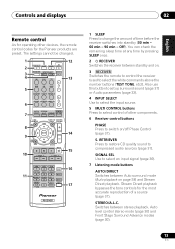
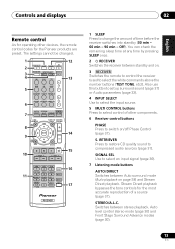
...çais Italiano Nederlands Español
PRESET
Remote control
As for operating other components.
6 Receiver control buttons
PHASE Press to switch on/off Phase Control (page 31). Also use this button to set up surround sound (page 37) or Audio parameters (page 33).
4 INPUT SELECT Use to select the input source.
5 MULTI CONTROL...
Owner's Manual - Page 14


...; buttons can be used to control a component after the RECEIVER button is set to access the System Setup menu (page 37). Press RECEIVER first to access:
AUDIO PARAMETER Use to access:
TOP MENU Displays...61545;/, PRESET /), ENTER Use the arrow buttons when setting up your surround sound system (page 37). The controls above these buttons can be used to control BD/DVD ...
Owner's Manual - Page 17


... surround back speaker nor the front height speaker is required. The following guidelines should help you to get the best sound from the TV.
• If you're going to the PRE OUT SURR BACK... the Up Mix function on the floor.
Putting the speakers on page 40).
17
En For DVD-Audio, the speakers should be more directly behind the listener than for bigger rooms.
• Surround and ...
Owner's Manual - Page 20


... transfer3 • x.v.Color signal transfer3
• Input of digital audio that some components (such as almost every kind of multi-channel linear PCM digital audio signals (192 kHz or less) for both connections, use a (analog) composite connection. • When the video signal from this receiver). • If the video signal does not appear on...
Owner's Manual - Page 21
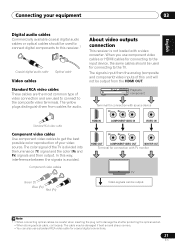
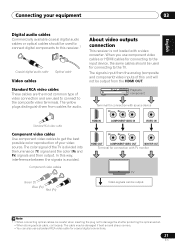
... the most common type of your equipment
03
Digital audio cables
Commercially available coaxial digital audio cables or optical cables should be output. About video outputs connection
This receiver is not loaded with source device
PR
PB
Y
Standard RCA video cable
Component video cables Use component video cables to the TV. English Deutsch Franç...
Owner's Manual - Page 22
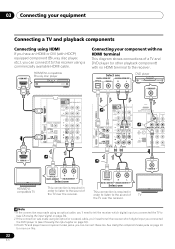
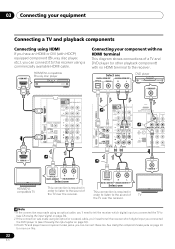
... DVI (with no HDMI terminal to the sound of
TV
the TV over the receiver.
1
VIDEO IN
OPTICAL
R
L
DIGITAL AUDIO OUT ANALOG AUDIO OUT
Select one
This connection is required in order to listen to the sound of a TV and DVD player (or other playback component) with HDCP) equipped component (Blu-ray disc player, etc.), you can...
Owner's Manual - Page 23
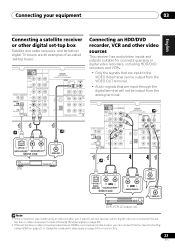
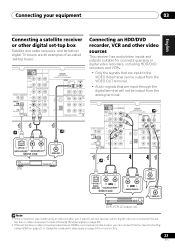
...PB
Y MON
FM
OU
UNBAL
75
IN (D
AM LOOP
COMPONENT VIDEO
IN (B
ASSIGNAB 1
1
2
OPTICAL
R
L
DIGITAL AUDIO OUT ANALOG AUDIO OUT
Select one
R REC L ANALOG AUDIO IN
VIDEO IN VIDEO OUT
DVR, VCR, LD player,...Only the signals that are input to tell the receiver which digital input you can be output from the VIDEO OUT terminal.
• Audio signals that are all examples of so-called '...
Owner's Manual - Page 24
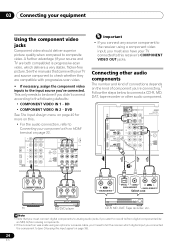
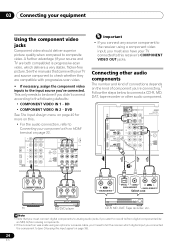
... done if you 've connected.
Connecting other audio components
The number and kind of connections depends on page 22. A further advantage (if your component with progressive-scan video.
• If necessary, assign the component video inputs to the input source you didn't connect according to tell the receiver which delivers a very stable, flicker-free picture...
Owner's Manual - Page 26


...your nearest Pioneer authorized independent service company for a replacement.
• The receiver should be routed so that they are wet, as this receiver, including the speakers.
• Plug the AC power cord into a ...VOLUME
PORTABLE
AUDIO OUT
Digital audio player, etc. Do not pull out the plug by the plug part. Never make a knot in the cord or tie it damaged, ask your components to be ...
Owner's Manual - Page 27
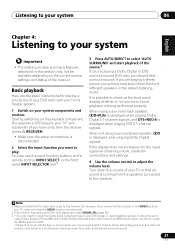
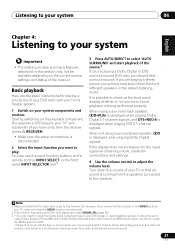
... is set to this receiver (for example, if you connected this receiver to the VIDEO jacks on your TV, make sure that all sound is now selected). 2 If you will only hear sound from the speakers connected to this to convert the MPEG audio to PCM. • Depending on the playback component (for playing a source (such...
Owner's Manual - Page 31


... processing involves a group delay that helps bring CD quality sound back to compressed 2-channel audio by the conflict with other the subwoofer...sound (see illustration below ). At least in theory, however, this receiver can reproduce powerful bass sound without any digital processing. Using the Sound Retriever
When audio data is bypassed. P
Front speaker
H
A
S
E
C O N T R O
L Sound...
Owner's Manual - Page 32


...sound reproduction. However, the effect you can simply switch surround back channel processing off).
• With a 7.1-channel surround system, audio... signals.
• SB OFF - If this receiver depends on your subwoofer, set the cutoff frequency ... signals are output from the surround component is switched automatically.
Matrix decoding processing for all sound sources. If a crest of a...
Owner's Manual - Page 34
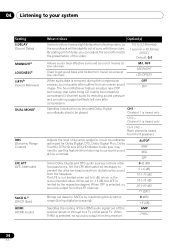
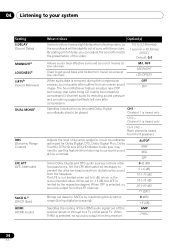
..., Dolby Digital Plus, Dolby TrueHD, DTS-HD and DTS-HD Master Audio (you to hear effective surround sound of this receiver (amp) or through to a TV or flat panel TV. AUTOd .... The Sound Retriever feature employs new DSP
ON
technology that helps bring CD quality sound back to
compressed 2-channel audio by the respective degree. CH1 -
Channel 1 is limited by restoring sound pressure
and...
Owner's Manual - Page 35
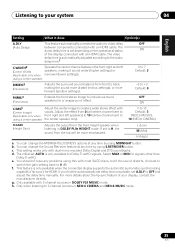
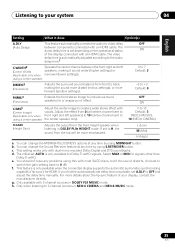
... at any time by using this with most SACD discs, but if the sound distorts, it does
Option(s)
A.DLY
This feature automatically corrects the audio-to the audio delay time.f
C.WIDTHg (Center Width) (Applicable only when
Spreads the center channel between components connected with an HDMI cable. c. This setting works only with an HDMI...
Similar Questions
Control Remote Vsx 520 Pioneer Receiver Av 5.1 Channel
(Posted by darcimaica 8 years ago)
On My One Year Old Vsx 60 The Sound Fades From -19 To -50 In About 15 Min. Help
I contacted Pioneer and they had no idea what was going on, I tried removing the blue ray player and...
I contacted Pioneer and they had no idea what was going on, I tried removing the blue ray player and...
(Posted by athomson 10 years ago)
Have A Pioneer Receiver Vsx-520 And Shuts Off- To Check Fuse?
System shuts off, wanna check if its the fuse blow- HAd a very small drop of water - not sure. any a...
System shuts off, wanna check if its the fuse blow- HAd a very small drop of water - not sure. any a...
(Posted by samuelbobe 11 years ago)
Help With Pioneer Vsx 50
I can not get the guy screen up on my tv
I can not get the guy screen up on my tv
(Posted by Kpaterson303 12 years ago)

