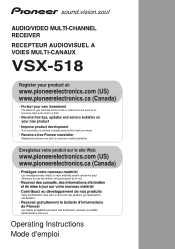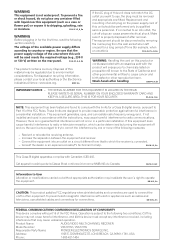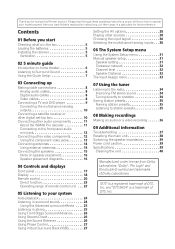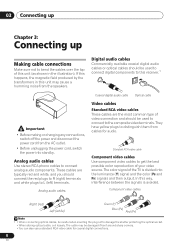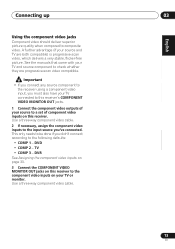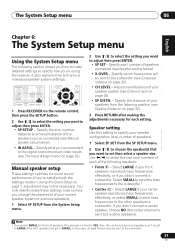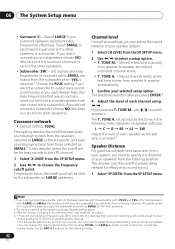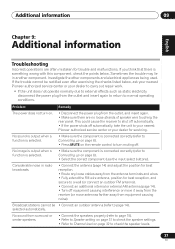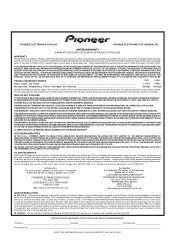Pioneer VSX-518-K Support Question
Find answers below for this question about Pioneer VSX-518-K - AV Receiver - Gloss.Need a Pioneer VSX-518-K manual? We have 1 online manual for this item!
Question posted by jwinters548 on July 14th, 2020
I Need Tips On No Power , Problem Solving. Can I Fix This Reciever?
I need tips on no power , problem solving. Can I fix this reciever?
Current Answers
Answer #1: Posted by Odin on July 14th, 2020 10:50 AM
It could be the remote--for which see https://www.helpowl.com/q/Magnavox/26MF605W/Troubleshooting/tv-wont-turn-flashes-yellow-green-remote-kit-com/1041980 [first paragraph]. Otherwise:
On the assumption you've tested your outlet and checked the power cord and its connection, see http://www.fixmyowntv.com/cycling. If the issue persists or if you require further advice, you'll have to resubmit here with more specifics, or consult the manufacturer, for which use the contact information at https://www.contacthelp.com/pioneer/customer-service. (Pioneer might refer you to a delaer.)
On the assumption you've tested your outlet and checked the power cord and its connection, see http://www.fixmyowntv.com/cycling. If the issue persists or if you require further advice, you'll have to resubmit here with more specifics, or consult the manufacturer, for which use the contact information at https://www.contacthelp.com/pioneer/customer-service. (Pioneer might refer you to a delaer.)
Hope this is useful. Please don't forget to click the Accept This Answer button if you do accept it. My aim is to provide reliable helpful answers, not just a lot of them. See https://www.helpowl.com/profile/Odin.
Related Pioneer VSX-518-K Manual Pages
Similar Questions
Lcd Display Can No Longer Be Viewed. Not Working!
My Pioneer Elite sc09tx display is no longer viewable, The window is now a pulsating light. The rece...
My Pioneer Elite sc09tx display is no longer viewable, The window is now a pulsating light. The rece...
(Posted by GJFmagic 2 years ago)
My Mcacc Light Is Flashing And Receiver Won’t Turn On What Do I Need To Do ?
my MCACC is flashing and my reciever won't turn on
my MCACC is flashing and my reciever won't turn on
(Posted by tylermanning 3 years ago)
I Am Looking For Slovak Or Czech Manual For Pioneer Vsx- 819h - K - Av Receiver
I am looking for Slovak or Czech manual for Pioneer VSX- 819H - K - AV Receiver
I am looking for Slovak or Czech manual for Pioneer VSX- 819H - K - AV Receiver
(Posted by lubourban 7 years ago)
My Amplifier Showing Power Overload Protect From The Display.
(Posted by titsabench 12 years ago)
How Do I Fix My Problem?
i have a pioneer XV-EV61 home theater and when i plug it in the timer light just blinks then when i ...
i have a pioneer XV-EV61 home theater and when i plug it in the timer light just blinks then when i ...
(Posted by komamesofsaipan 12 years ago)