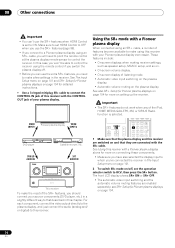Pioneer SC-09TX Support Question
Find answers below for this question about Pioneer SC-09TX - Elite AV Network Receiver.Need a Pioneer SC-09TX manual? We have 1 online manual for this item!
Question posted by GJFmagic on July 13th, 2021
Lcd Display Can No Longer Be Viewed. Not Working!
Current Answers
Answer #1: Posted by techyagent on July 13th, 2021 1:02 PM
https://www.avsforum.com/threads/pioneer-sc09tx-lcd-screen-problems.1519965/
https://www.soundandvision.com/content/pioneer-elite-sc-09tx-av-receiver-user-interface
https://www.pioneerelectronics.com/StaticFiles/Manuals/Home/SC-09TX_OperatingInstructions0623.pdf
Thanks
Techygirl
Answer #2: Posted by SonuKumar on July 14th, 2021 10:59 AM
model is different but steps should be same --It should fix the issue minor issue-- IF not contact support for repair and aviod home repair.
https://www.pioneerelectronics.com/StaticFiles/Manuals/Home/SC-09TX_OperatingInstructions0623.pdf
==========================
Happy to serve you,
Good day ahead !! -accept my work
===========================
Please respond to my effort to provide you with the best possible solution by using the "Acceptable Solution" and/or the "Helpful" buttons when the answer has proven to be helpful.
Regards,
Sonu
Your search handyman for all e-support needs!!
Answer #3: Posted by Entity on December 1st, 2022 10:25 PM
The LCD display is the control center for the Pioneer SC-09tx. Without working
LCD display no diagnostic test not repairs not operational system.
We are blind.
Page 154 user manual for Pioneer SC-09tx. Liquid crystal backlight
After 8-10 000 hours back to Stone Age.
No replacement display from Pioneer or Bang & Olufsen
Related Pioneer SC-09TX Manual Pages
Similar Questions
i am not able to connect any device via Bluetooth to my pioneer Htz-bd 32
my MCACC is flashing and my reciever won't turn on
I have a pioneer vsx-818v that sounds great but none of the lights on the receiver's interface work ...
Our Pioneer Home Theater normally used to play CDs, MP3, USB and DVDs. For almost 2 years now, it wi...
i have a pioneer XV-EV61 home theater and when i plug it in the timer light just blinks then when i ...