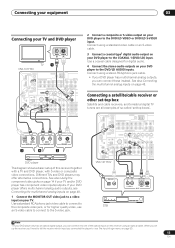Pioneer VSX 1017TXV Support Question
Find answers below for this question about Pioneer VSX 1017TXV - AV Receiver.Need a Pioneer VSX 1017TXV manual? We have 1 online manual for this item!
Question posted by tylermanning on September 7th, 2020
My Mcacc Light Is Flashing And Receiver Won’t Turn On What Do I Need To Do ?
Current Answers
Answer #1: Posted by techyagent on September 8th, 2020 12:08 AM
I know its no fun and I wouldn`t ask if it wasn`t that serious but now you need to disconnect the speakers and try it alone , there is a serious malfunction here
Try this ,hold ENTER on the receiver itself while you press power , if you ever see RESET on the display , select yes
Please check this link below:-
https://www.justanswer.com/home-theater-stereo/a36d4-pioneer-vsx-70-mcacc-light-flashing.html
Thanks
Techygirl
Related Pioneer VSX 1017TXV Manual Pages
Similar Questions
How to reset and what buttons to push
My Pioneer Elite sc09tx display is no longer viewable, The window is now a pulsating light. The rece...
The receiver goes off at volume 19. I have used different speakers and the unit still shuts off. Wha...
our in-ceiling speakers used to receive sound from the home theatre system, but after we pushed some...
How to connect technics turntable to Pioneer VSX 1017TXV. I was traing all of the back receiver conn...