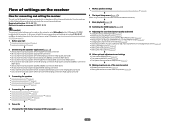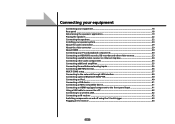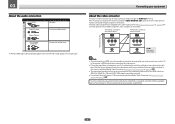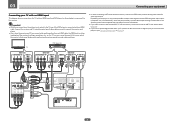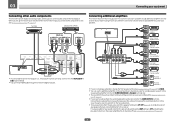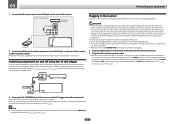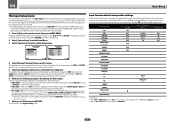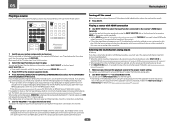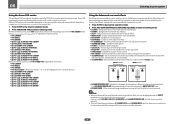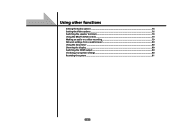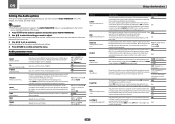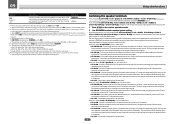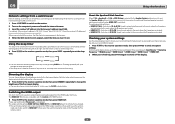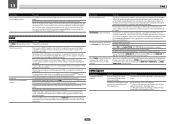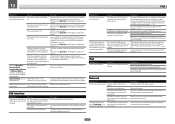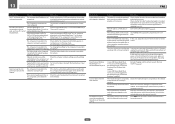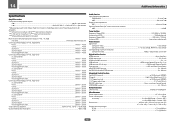Pioneer SC-68 Support Question
Find answers below for this question about Pioneer SC-68.Need a Pioneer SC-68 manual? We have 1 online manual for this item!
Question posted by dikic000 on December 27th, 2012
Type Of Transformer Being Used (toroidal ?). There Is No Info In Technical Spec.
The person who posted this question about this Pioneer product did not include a detailed explanation. Please use the "Request More Information" button to the right if more details would help you to answer this question.
Current Answers
Related Pioneer SC-68 Manual Pages
Similar Questions
What Size Fuse Is Used Inside The Pioneer Vsx522 Inside The Receiver Next To The
What size fuse is used inside the pioneer vsx522 inside the receiver next to the power
What size fuse is used inside the pioneer vsx522 inside the receiver next to the power
(Posted by Mdolz8609 6 years ago)
What Type Of Bluetooth Is With A Pioneer Vsx 1131 Amp
I cannot connect my Amazon alexa Bluetooth speaker to my pioneer vsx 1131 amp
I cannot connect my Amazon alexa Bluetooth speaker to my pioneer vsx 1131 amp
(Posted by gjjones1 7 years ago)
I Have The Vsx-30 And Want To Use It As A 5.1. My Speakers Are R C L Only.
I have the VSX-30 and want to use it as a 5.1. My speakers are R C L only and I can't make it work p...
I have the VSX-30 and want to use it as a 5.1. My speakers are R C L only and I can't make it work p...
(Posted by remacq 9 years ago)
Connecting And Using Dvd Player
i connected the dvd player using the component video out and the digital coax for audio. 2 monitors ...
i connected the dvd player using the component video out and the digital coax for audio. 2 monitors ...
(Posted by edwardcurtin 10 years ago)