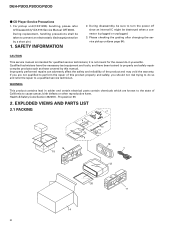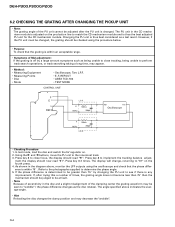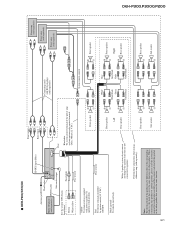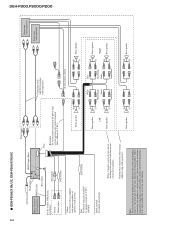Pioneer DEH-P300 Support Question
Find answers below for this question about Pioneer DEH-P300.Need a Pioneer DEH-P300 manual? We have 1 online manual for this item!
Question posted by Jenscontour on June 21st, 2014
How Do I Adjust The Equalizer For When It's On Aux And My Mp3 Player Plugged In?
When my mp3 player is plugged in the sound quality is not good.. Some songs I can hardly hear the vocals and only some of the musical instruments. I can't figure out how to adjust the equalizer so I can hear my music.
Current Answers
Related Pioneer DEH-P300 Manual Pages
Similar Questions
I Need The Wire Locations For A Pioneer Premier Deh-p500ub Manufactured In
Dec./2007 The Wires Pulled Out Of The Harness Please Responde Asap I Need Tunes In My Truck Thamk Yo...
Dec./2007 The Wires Pulled Out Of The Harness Please Responde Asap I Need Tunes In My Truck Thamk Yo...
(Posted by ronethilljr 7 years ago)
Where Can I Get A Plug On Back Of Stereo Model Number Deh-x6500bt
(Posted by catmando263 8 years ago)
Mp3 Player
When I plug in my MP3 player through the USB port it reads NOT COMPATIBLE. It is a ZUNE player not a...
When I plug in my MP3 player through the USB port it reads NOT COMPATIBLE. It is a ZUNE player not a...
(Posted by pcaravella5 10 years ago)
Ipod/aux Input?
I am looking to see if there is a way to hook my iphod up to the headunit either through the 30 pin ...
I am looking to see if there is a way to hook my iphod up to the headunit either through the 30 pin ...
(Posted by danewiedemann 10 years ago)
Bad Sound Quality With Usb Port
Hello, I have a TDK 8GB USB key wich i want to use with the DEH-6400BT. The problem is that the sou...
Hello, I have a TDK 8GB USB key wich i want to use with the DEH-6400BT. The problem is that the sou...
(Posted by sebre 11 years ago)