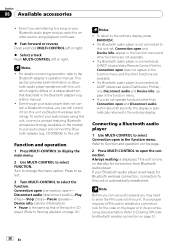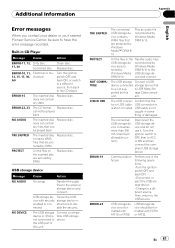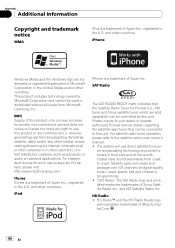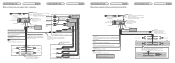Pioneer DEH-P5100UB Support Question
Find answers below for this question about Pioneer DEH-P5100UB - Radio / CD.Need a Pioneer DEH-P5100UB manual? We have 2 online manuals for this item!
Question posted by ronethilljr on August 25th, 2016
I Need The Wire Locations For A Pioneer Premier Deh-p500ub Manufactured In
Current Answers
Answer #1: Posted by maroo on August 26th, 2016 3:51 AM
Hear the detail, warmth and clarity, the way the artist intended it, from all of your highly compressed MP3, WMA and AAC files stored on USB memory device, iPod® and portable digital players. By restoring data (especially higher frequencies) that tend to get lost in the digital compression process, Pioneer's Advanced Sound Retriever technology enhances audio reproduction nearly all the way up to 20 kHz frequencies.
When Advanced Sound Retriever is "ON", the high frequency range is compensated to match the frequency response curve of the original sound.
USB Direct Control for iPod® and more
Pioneer's DEH-P500UB is ready to roll with capability for direct connection to your iPod® . USB 2.0's speed and capability allow an elevated iPod® experience in the car, and nearly limitless expandability for portable media players and USB memory devices.
File search and access are extra-quick. The headunit keeps song, artist, time and album information displays very clear and user-friendly, and control is intuitive through the 7-Way Rotary Commander. The system's wired USB connection provides direct digital signal transfer from the iPod® for clean, clear sound. In addition, Pioneer has developed the following new features to make using your iPod® in the car extremely easy and convenient:
- Link Search
While listening to a specific artist you can hold "List" button down and it will pop up folders containing that specific artist. - Passenger Control Mode
Allows passenger to use the iPod® directly to browse and select music, while connected to the headunit for playback. - Random (Shuffle) Key
Physical Random Button on faceplate (Shuffle) makes it easy to hear something fresh.
Available Bluetooth Wireless Technology*
Use the available CD-BTB200 Bluetooth Adapter and Bluetooth-enabled cellular phones for easy, safe, and hands-free operation, including talking via the headunit's microphone and your vehicle's speaker system. The system automatically mutes any other audio during incoming or outgoing calls.
*Optional CD-BTB200 adapter required
Full Featured and High Performance
The DEH-P500UB is smartly designed to expand your system, customize your experience, provide superior sound quality and easy operation.
- 3 RCA Hi-Volt preouts for adding on external amps and speakers simplify system expansion.
- Two-Way Crossover with separate High and Low Pass settings.
- Built-in MOSFET 50 W x 4 amplifier for excellent sound quality, minimal distortion and efficient power handling.
- Supertuner® IIID advanced analog and digital processing assure superior imaging, less distortion and noise, and stronger, smoother broadcast signal reception.
- Display Off Mode
Premier® Two-Year Warranty
The warranty on this model is two years - double the warranty period of most headunit models currently on the market.
NOTE: Do not use your Pioneer system if doing so will divert your attention in any way from the safe operation of your vehicle. Always observe safe driving rules. In some states certain operations of devices while driving may be illegal. Where such regulations apply, they must be obeyed.
Not every USB device is compatible. Compatible with MSC (Mass Storage Class) and USB memory device only. Not compatible with DRM (Digital Rights Management) contents and MTP (Media Transfer Protocol) connection players. Unauthorized copying of music is strictly prohibited.
USB iPod Control on the DEH-P500UB is compatible with iPod® (5th generation or later/Firmware Version 1.2 or later/iPod nano Version 1.2 or later). A 3rd or 4th generation iPod® requires CD-IB100II.iPod and iTunes are trademarks of Apple Computer, Inc. registered in the U.S. and other countries.
XM Satellite Radio is a subscription service not affiliated with Pioneer Electronics - service is available only in the 48 continental U.S. states (not available in Alaska, Hawaii, or U.S. territories). More information is available at www.xmradio.com.
Sirius Satellite Radio is a subscription service not affiliated with Pioneer Electronics - service is available only in the 48 continental U.S. states (not available in Alaska, Hawaii, or U.S. territories). More information is available at www.siriusradio.com.
Related Pioneer DEH-P5100UB Manual Pages
Similar Questions
Wiring diagram for pioneer model deh-p5100ub with wireless remote?
i'm looking for a wiring harness for a deh-p5100ub pioneer raido the one that plugs in to the back o...