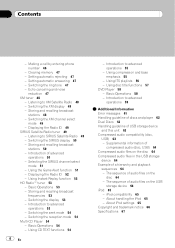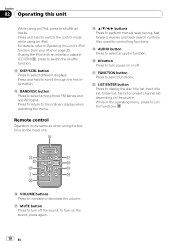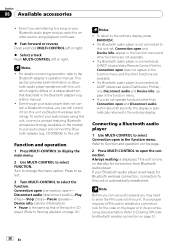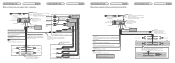Pioneer DEH-P5100UB Support Question
Find answers below for this question about Pioneer DEH-P5100UB - Radio / CD.Need a Pioneer DEH-P5100UB manual? We have 2 online manuals for this item!
Question posted by solloop on May 15th, 2010
Wiring Harness
i'm looking for a wiring harness for a deh-p5100ub pioneer raido the one that plugs in to the back of the raido.
Current Answers
Related Pioneer DEH-P5100UB Manual Pages
Similar Questions
I Need The Wire Locations For A Pioneer Premier Deh-p500ub Manufactured In
Dec./2007 The Wires Pulled Out Of The Harness Please Responde Asap I Need Tunes In My Truck Thamk Yo...
Dec./2007 The Wires Pulled Out Of The Harness Please Responde Asap I Need Tunes In My Truck Thamk Yo...
(Posted by ronethilljr 7 years ago)
Wiring Color Codes For Pioneer Deh - P5100ub
Wiring diagram for pioneer model deh-p5100ub with wireless remote?
Wiring diagram for pioneer model deh-p5100ub with wireless remote?
(Posted by yamjay 10 years ago)
Can I Please Get Sime Advice On How To Wire My Deh 445 Stereo Back In? Please
(Posted by Carol74 11 years ago)
Pioneer Car Radio/cd
Do you have a substitute for pioneer car radio/cd model no. FH - P7000MD, S/No. TGPP020319JP?
Do you have a substitute for pioneer car radio/cd model no. FH - P7000MD, S/No. TGPP020319JP?
(Posted by websterkashimoto 11 years ago)
How I Can Doit My Self,instal A Pioneer Deh2000mp Radio/cd Into A Radio Casette
IM , ANELECTRCIAN/ AC.TEHNICIAN , AND I THINKWITH YOUR HELP I CAN DOIT MY SELF ....I HAVE THIS CD PL...
IM , ANELECTRCIAN/ AC.TEHNICIAN , AND I THINKWITH YOUR HELP I CAN DOIT MY SELF ....I HAVE THIS CD PL...
(Posted by ELEFANTERUMBERO 12 years ago)