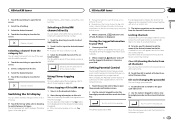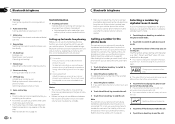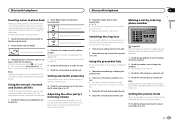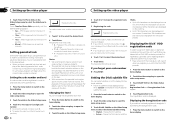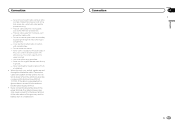Pioneer AVH-X4500BT Support Question
Find answers below for this question about Pioneer AVH-X4500BT.Need a Pioneer AVH-X4500BT manual? We have 1 online manual for this item!
Question posted by olesterwise on March 8th, 2013
Was The Head Unit Lock When I Use My Ipod , What Is The Size Limit On The Gb
what the gb limit
Current Answers
Related Pioneer AVH-X4500BT Manual Pages
Similar Questions
No Sound Output From Avh-x4500bt
Hello,I am contacting you today because my head unit is no longer working. I ordered a Pioneer AVH-X...
Hello,I am contacting you today because my head unit is no longer working. I ordered a Pioneer AVH-X...
(Posted by murzaj93 10 years ago)
Clearing The Memory On The Head Unit To Pair Another Device On It
(Posted by biggie1perez 10 years ago)
Why Is My Bluetooth Key Is Grey On My Pioneer Avh-x4500bt
The Bluetooth icon on my pioneer avh-x4500bt is gre. I can't add new devices or delete any from it. ...
The Bluetooth icon on my pioneer avh-x4500bt is gre. I can't add new devices or delete any from it. ...
(Posted by Dedouglas1914 11 years ago)
Is It Possible To Operate The Head Unit With Using The Hide Away Unit?
Is it possible to use just the head unit? My Hide away (NAV unit) shorted out. I want to still use m...
Is it possible to use just the head unit? My Hide away (NAV unit) shorted out. I want to still use m...
(Posted by Manny1 12 years ago)
Pionner Avh5000dvd
Ipod Skips And No Respond From Head Unit
when i try to change songs with my ipod my head unit starts to skip and freeze and has no respond fr...
when i try to change songs with my ipod my head unit starts to skip and freeze and has no respond fr...
(Posted by pmancillas34 13 years ago)