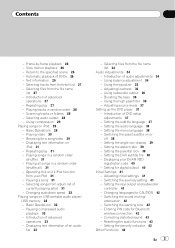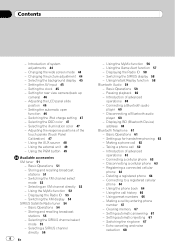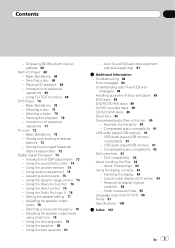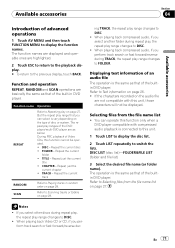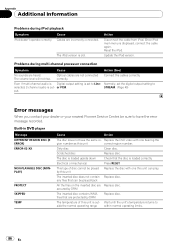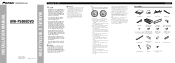Pioneer AVHP5000DVD Support Question
Find answers below for this question about Pioneer AVHP5000DVD - DVD Player With LCD monitor.Need a Pioneer AVHP5000DVD manual? We have 2 online manuals for this item!
Question posted by pmancillas34 on July 19th, 2010
Pionner Avh5000dvd Ipod Skips And No Respond From Head Unit
when i try to change songs with my ipod my head unit starts to skip and freeze and has no respond from the touch screen or the face plate.
Current Answers
Related Pioneer AVHP5000DVD Manual Pages
Similar Questions
Pioneer Avh-p5000dvd 7 In. Car Dvd Player Wont Light
(Posted by gofucnotkid 9 years ago)
How To Hook The Dvd Player
How to hook up the DVD player to the avh x6500 CD player I need the bypass option
How to hook up the DVD player to the avh x6500 CD player I need the bypass option
(Posted by jbroadus072307 10 years ago)
Head Unit Wiring
How do you wire a pioneer avh-p5000dvd incorrectly into your vehicle?
How do you wire a pioneer avh-p5000dvd incorrectly into your vehicle?
(Posted by Chaser12347 11 years ago)
Turning Off Dvd Player
when i turn off my car the dvd player stays on how do i turn the dvd player off
when i turn off my car the dvd player stays on how do i turn the dvd player off
(Posted by Anonymous-81475 11 years ago)
I Just Bought The Pionner Avh-5000dvd But I Cant Turn It On?
some people told me that it might be like a small black box thats on the back, and i dont know what ...
some people told me that it might be like a small black box thats on the back, and i dont know what ...
(Posted by erik366 13 years ago)