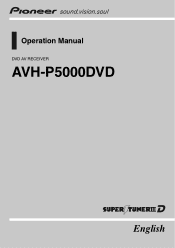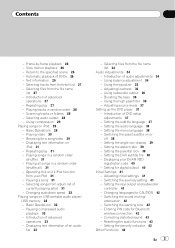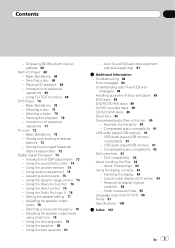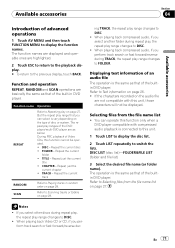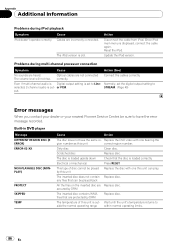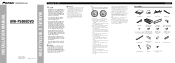Pioneer AVHP5000DVD Support Question
Find answers below for this question about Pioneer AVHP5000DVD - DVD Player With LCD monitor.Need a Pioneer AVHP5000DVD manual? We have 2 online manuals for this item!
Question posted by erik366 on September 9th, 2010
I Just Bought The Pionner Avh-5000dvd But I Cant Turn It On?
some people told me that it might be like a small black box thats on the back, and i dont know what it might be... maybe the brain but not sure
Current Answers
Related Pioneer AVHP5000DVD Manual Pages
Similar Questions
Pioneer Avh-p5000dvd 7 In. Car Dvd Player Wont Light
(Posted by gofucnotkid 9 years ago)
Pioneer Avh-p5000dvd Wont Turn On
(Posted by unpharla 9 years ago)
How Connect Pioneer Avh P5000dvd Service Manual
(Posted by Manstara 10 years ago)
Just Bought A New Pioneer Avh-x8500
Just bought a new pioneer avhx8500 and video plays on head unit but rear seat monitors say format re...
Just bought a new pioneer avhx8500 and video plays on head unit but rear seat monitors say format re...
(Posted by Deherreraconstruction 10 years ago)
Turning Off Dvd Player
when i turn off my car the dvd player stays on how do i turn the dvd player off
when i turn off my car the dvd player stays on how do i turn the dvd player off
(Posted by Anonymous-81475 11 years ago)