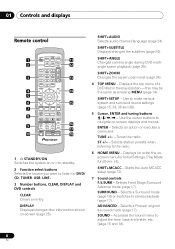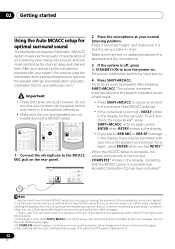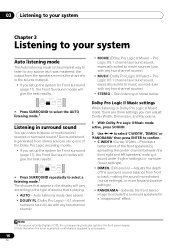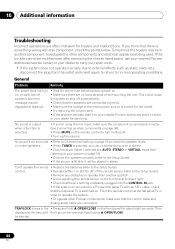Pioneer 575 Support Question
Find answers below for this question about Pioneer 575 - STEINER MARINE 7X50.Need a Pioneer 575 manual? We have 1 online manual for this item!
Question posted by mjhousley on May 11th, 2011
Pioneer Receiver Xv-dv575. Switching From Surround Speakers To Tv Speakers
I have a Pioneer receiver XV-DV575 with surround sound, but I want to sometimes use my tv for audio instead. How do I swtich?
Current Answers
Related Pioneer 575 Manual Pages
Similar Questions
What Is The Best Setting For Surround Sound 5.1
(Posted by rlipinski 2 years ago)
How Do You Use A Pioneer Xv-dv575 As An Iphone Speaker?
(Posted by fj78081 10 years ago)
Setting Up Surround Sound
would you please give me instructions to set up surround sound on my Pioneer 420 k
would you please give me instructions to set up surround sound on my Pioneer 420 k
(Posted by gashton 11 years ago)
How Do I Connect The Surround Sound Receiver, The Blu Ray Player, Tv & Cable Box
None of the pictures in the owner's manual cover all 4 devices. When I connect them, I receive a mes...
None of the pictures in the owner's manual cover all 4 devices. When I connect them, I receive a mes...
(Posted by mjhyde 11 years ago)
Pioneer Htpgs1 Xbox 360 Surround Sound System Center Speaker Not Working.
Hi help owl. My name is Asger and as my question tiltle states my center speaker simply wont work. I...
Hi help owl. My name is Asger and as my question tiltle states my center speaker simply wont work. I...
(Posted by Perfectfright 11 years ago)