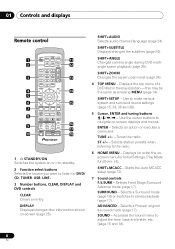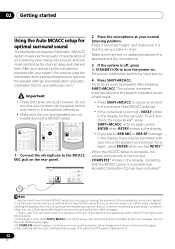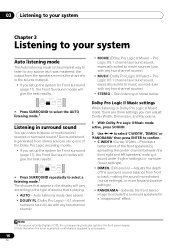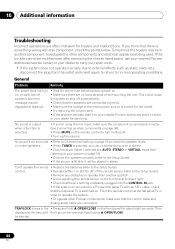Pioneer 575 Support Question
Find answers below for this question about Pioneer 575 - STEINER MARINE 7X50.Need a Pioneer 575 manual? We have 1 online manual for this item!
Question posted by fj78081 on June 24th, 2013
How Do You Use A Pioneer Xv-dv575 As An Iphone Speaker?
The person who posted this question about this Pioneer product did not include a detailed explanation. Please use the "Request More Information" button to the right if more details would help you to answer this question.
Current Answers
Related Pioneer 575 Manual Pages
Similar Questions
Pioneer Head Unit In Dash Deh 8400bt Manual How Do I Set The Fade?
how do I set the fade
how do I set the fade
(Posted by tankstapp3 8 years ago)
Mp3 Player
When I plug in my MP3 player through the USB port it reads NOT COMPATIBLE. It is a ZUNE player not a...
When I plug in my MP3 player through the USB port it reads NOT COMPATIBLE. It is a ZUNE player not a...
(Posted by pcaravella5 10 years ago)
Ipod 5th Generation
My Ipod doesn't play video on my AVIC-F90BT. Play music fine but the video button doesn't come on. W...
My Ipod doesn't play video on my AVIC-F90BT. Play music fine but the video button doesn't come on. W...
(Posted by thomasregis 10 years ago)
Have Vsx-40 Av Recvr. Which Output Do I Use To Hookup Remote Speakers?
I have tried to use B output but either that does not work or I do not know how to enable B output.
I have tried to use B output but either that does not work or I do not know how to enable B output.
(Posted by tribob 12 years ago)
Pioneer Receiver Xv-dv575. Switching From Surround Speakers To Tv Speakers
I have a Pioneer receiver XV-DV575 with surround sound, but I want to sometimes use my tv for audio ...
I have a Pioneer receiver XV-DV575 with surround sound, but I want to sometimes use my tv for audio ...
(Posted by mjhousley 13 years ago)