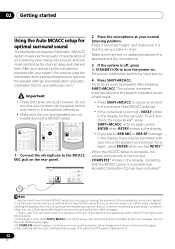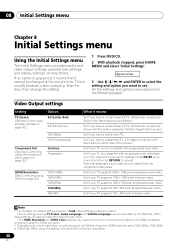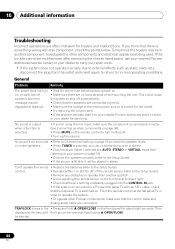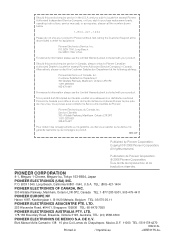Pioneer 575 - STEINER MARINE 7X50 Support and Manuals
Get Help and Manuals for this Pioneer item

Most Recent Pioneer 575 Questions
How Do You Use A Pioneer Xv-dv575 As An Iphone Speaker?
(Posted by fj78081 10 years ago)
Pioneer Receiver Xv-dv575. Switching From Surround Speakers To Tv Speakers
I have a Pioneer receiver XV-DV575 with surround sound, but I want to sometimes use my tv for audio ...
I have a Pioneer receiver XV-DV575 with surround sound, but I want to sometimes use my tv for audio ...
(Posted by mjhousley 12 years ago)
Pioneer 575 Videos
Popular Pioneer 575 Manual Pages
Pioneer 575 Reviews
We have not received any reviews for Pioneer yet.