Pioneer 814 - Steiner 10x44 Peregrine XP Binocular Support and Manuals
Popular Pioneer 814 Manual Pages
Installation Manual - Page 1
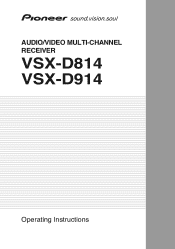
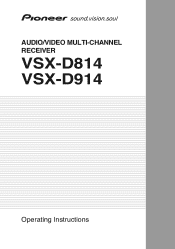
AUDIO/VIDEO MULTI-CHANNEL RECEIVER
VSX-D814 VSX-D914
Operating Instructions
Installation Manual - Page 3
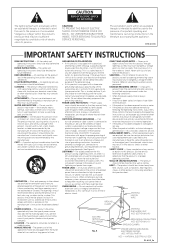
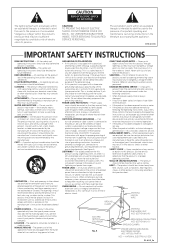
... (servicing) instructions in a stable location. POWER LINES -
When replacement parts are covered by the manufacturer or have been adhered to overturn. WALL OR CEILING MOUNTING -
NATIONAL ELECTRICAL CODE
D1... electric shock to insert the plug fully into the product.
• If the product has been exposed to the product. Never push objects of any service or repairs to this...
Installation Manual - Page 11
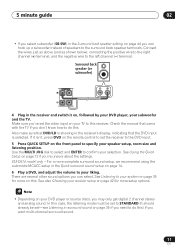
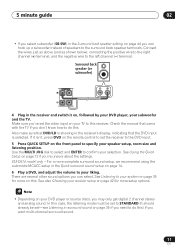
VSX-D914 model only - See also Choosing your receiver setup on page 42 for more on this ) if you don't know how to do this receiver. Also make sure that DVD/LD is showing in the receiver and switch it isn't, press DVD on the remote control to set the receiver to the DVD input. 5 Press QUICK SETUP on the...
Installation Manual - Page 12
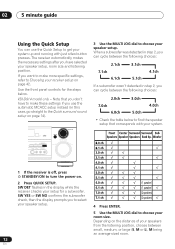
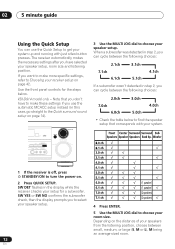
... have to make more specific settings, refer to choose your system up and running with your system.
1 If the receiver is off, press STANDBY/ON to choose your speaker setup, room size and listening position.
The receiver automatically makes the necessary settings after you use the Quick Setup to the Quick surround sound setup on page 14). SPEAKERS...
Installation Manual - Page 14
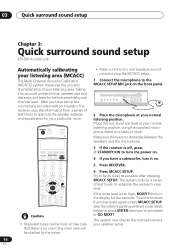
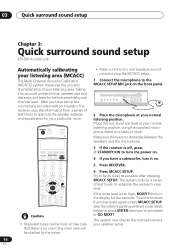
...TAPE TUNER RECEIVER
3 If the receiver is too high, NOISY!
The system outputs a series of test tones to GO NEXT? 03
Quick surround sound setup
Chapter 3:
Quick surround sound setup
VSX-D914 model only
... SETUP. After you 're prompted to establish the ambient noise level. Make sure there are not moved during the MCACC setup.
1 Connect the microphone to optimize the speaker settings and...
Installation Manual - Page 15


... by using the receiver setup on the characteristics of your speaker system overwrites any previous settings you can correct the setting manually using CH SELECT (to check other settings.
• Depending... older TVs may be a problem with different size settings. Turn off the walls, obstacles blocking the speakers from the microphone) the final settings may interfere with the operation ...
Installation Manual - Page 22
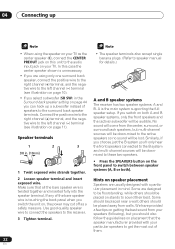
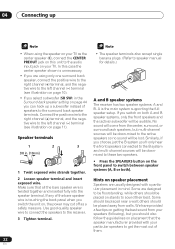
...(following), but multi-channel sources will be down-mixed to speaker manual for details.)
A and B speaker systems
The receiver has two speaker systems: A and B. 04
Connecting up a subwoofer... wire is the main system supporting the full speaker setup. Speaker terminals
1
2
3
3/8 in mind. Use good quality speaker wire to connect the speakers to the receiver.
3 Tighten terminal.
•...
Installation Manual - Page 25
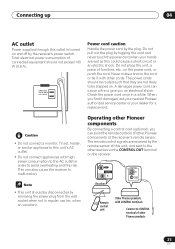
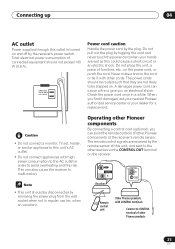
... damaged, ask your nearest Pioneer authorized service center or your hands are received by the plug. Do ...replacement.
• Do not connect a monitor, TV set, heater, or similar appliance to this outlet is turned on the receiver. The remote control signals are wet as this unit, and sent to the other Pioneer components
By connecting a control cord (optional), you an electrical shock...
Installation Manual - Page 26
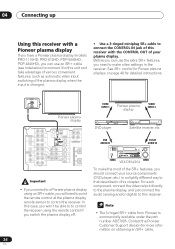
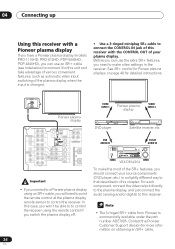
...this receiver.
• The 3-ringed SR+ cable from Pioneer is commercially available under the part number ADE7095. Contact the Pioneer Customer Support division for detailed instructions. ...SETUP MIC DIGITAL IN
VIDEO INPUT S-VIDEO VIDEO
L AUDIO R
ENTER
MULTI JOG
MASTER VOLUME
DOWN
UP
VSX-D814/914
To make a few settings in this case, you won't be able to to control the receiver...
Installation Manual - Page 27
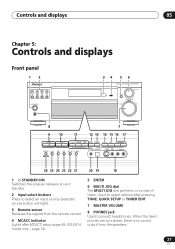
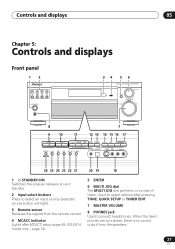
... and standby.
2 Input select buttons Press to select an input source (selected source button will light).
3 Remote sensor Receives the signals from the speakers.
27
En Use it to select options after MCACC setup (page 49, VSX-D914 model only - page 14).
5 ENTER
6 MULTI JOG dial The MULTI JOG dial performs a number of tasks.
Installation Manual - Page 32


...VSX-D914 model only - page 14).
Use to select channels when using the MULTI CONTROL buttons.
SUBTITLE Displays/changes the subtitles included in multilingual DVD-Video discs.
MCACC SETUP (Press RECEIVER...42). 05
Controls and displays
GUIDE Displays the guides on /off the power ...+/-) /ENTER
Use the arrow buttons when setting up information screens on -screen.
AUDIO Changes the ...
Installation Manual - Page 33


... on/off (page 41).
TEST TONE Sounds the test tone when setting up the surround sound of your system on page 57):
SETUP Indicates the setup mode, from other components connected to switch between the various surround modes (page 35). PRESET See Selecting preset codes directly on page 58. LEARN (VSX-D914 model only) See Programming signals from...
Installation Manual - Page 59
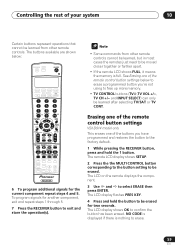
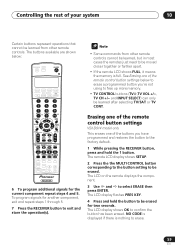
...settings below :
RECEIVER
INPUT SELECT
SOURCE
DVD/LD TV/SAT DVR/VCR TVCONT MULTI CONTROL
CD CD-R/TAPE TUNER RECEIVER
INPUT ATT FL DIMMER +10
D.ACCESS TOP MENU
SETUP TUNE
SR DISC
ENTER
CLASS MENU
DTVMENU ST T.EDIT
ENTER
ST MCACC SETUP
BAND
GUIDE...the 1 button. Erasing one of the remote control button settings
VSX-D914 model only
This erases one of your system
10
Certain buttons ...
Installation Manual - Page 66
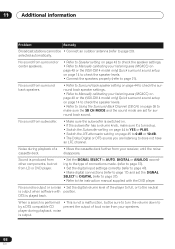
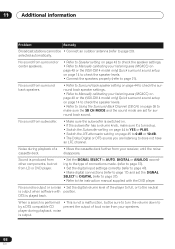
... 49 or the (VSX-D914 model only) Quick surround sound setup on page 43 to check the speaker settings. • Refer to page 21).
No sound from surround or center speakers.
• Refer to Speaker setting on page 14 to check the speaker levels. • Connect the speakers properly (refer to Manually calibrating your receiver, until the...
Installation Manual - Page 68
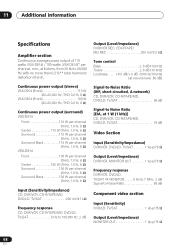
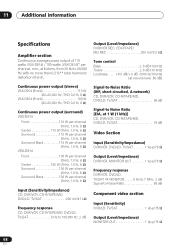
...Additional information
Specifications
Amplifier section
Continuous average power output of 110 watts (VSX-D914) / 100 watts (VSX-D814)* per ...8 Ω) Surround 110 W per channel
(1kHz, 1.0 %, 8 Ω) Surround Back 110 W per channel
(1kHz, 1.0 %, 8 Ω) VSX-D814
Front 100 W per channel (1kHz, 1.0 %, 8 Ω)
Center 100 W (1kHz, 1.0 %, 8 Ω) Surround 100 W per channel
(1kHz...
Pioneer 814 Reviews
Do you have an experience with the Pioneer 814 that you would like to share?
Earn 750 points for your review!
We have not received any reviews for Pioneer yet.
Earn 750 points for your review!

