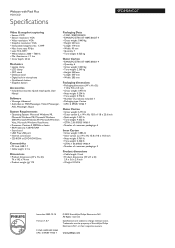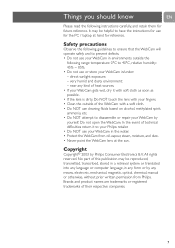Philips SPC890NC Support Question
Find answers below for this question about Philips SPC890NC.Need a Philips SPC890NC manual? We have 2 online manuals for this item!
Question posted by l9z on November 17th, 2011
Technical: Philips Spc890nc/27 High Def Webcam-- Does It Work With System 7?
Technical: Philips SPC890NC/27 high def webcam-- does it work with System 7?
Current Answers
Related Philips SPC890NC Manual Pages
Similar Questions
Philips Spc230nc Driver For Windows 8
(Posted by Anonymous-119680 10 years ago)
How Do I Use The Zoom Lens On The Philips Spz5000 Webcam
Hello i need to know how to work the zoom lens on the philips SPZ5000 webcam
Hello i need to know how to work the zoom lens on the philips SPZ5000 webcam
(Posted by rlbsecurity 11 years ago)
Philips Spc600nc Webcam
how can i download my philips600nc webcam when i have lost my disk
how can i download my philips600nc webcam when i have lost my disk
(Posted by djohnstonpotts 11 years ago)
Driver For Philips Spc610nc/00 Webcam
Where can I download sw or how can I run this webcam on xp?
Where can I download sw or how can I run this webcam on xp?
(Posted by kevinspur 12 years ago)
When I Plug My Webcam In, My Computer Does Not Think Anything Is Plugged In. Why
-I have used this webcam in the past and it has worked great. -I have installed everything using th...
-I have used this webcam in the past and it has worked great. -I have installed everything using th...
(Posted by flytheem 12 years ago)