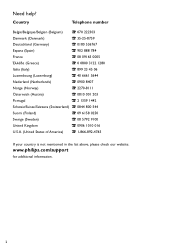Philips SPC610NC - SPC PC Camera Web Support and Manuals
Get Help and Manuals for this Phillips item

View All Support Options Below
Free Philips SPC610NC manuals!
Problems with Philips SPC610NC?
Ask a Question
Free Philips SPC610NC manuals!
Problems with Philips SPC610NC?
Ask a Question
Most Recent Philips SPC610NC Questions
Driver For Philips Spc610nc/00 Webcam
Where can I download sw or how can I run this webcam on xp?
Where can I download sw or how can I run this webcam on xp?
(Posted by kevinspur 12 years ago)
Popular Philips SPC610NC Manual Pages
Philips SPC610NC Reviews
We have not received any reviews for Philips yet.