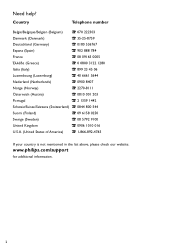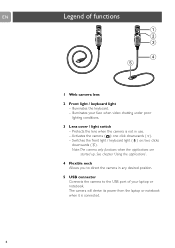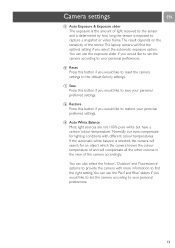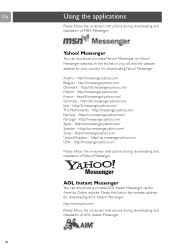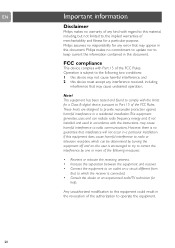Philips SPC610NC Support Question
Find answers below for this question about Philips SPC610NC - SPC PC Camera Web.Need a Philips SPC610NC manual? We have 2 online manuals for this item!
Question posted by kevinspur on October 1st, 2011
Driver For Philips Spc610nc/00 Webcam
Current Answers
Answer #1: Posted by zombietom on October 1st, 2011 6:56 AM
http://www.nodevice.com/driver/SPC610NC_00/get67447.html
http://www.p4c.philips.com/files/s/spc610nc_00/spc610nc_00_pss_eng.pdf
http://english.ircfast.com/lv/group/view/kl40486/Driver_Philips_SPC610NC_00_Webcam.htm
www.thecryptohunters.com
www.bigfootdomain.com
Related Philips SPC610NC Manual Pages
Similar Questions
Hello i need to know how to work the zoom lens on the philips SPZ5000 webcam
how can i download my philips600nc webcam when i have lost my disk
I've a Philips PC Web Camera with Multimedia Headset, MPN SPC300NC and have lost the drivers. Where ...
-I have used this webcam in the past and it has worked great. -I have installed everything using th...