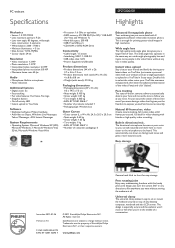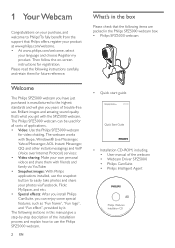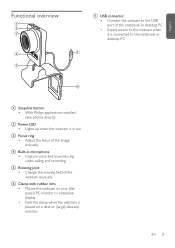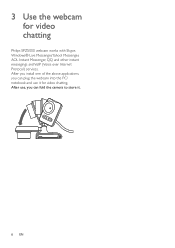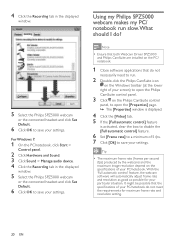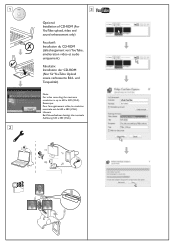Philips SPZ5000 Support Question
Find answers below for this question about Philips SPZ5000.Need a Philips SPZ5000 manual? We have 3 online manuals for this item!
Question posted by rlbsecurity on August 23rd, 2012
How Do I Use The Zoom Lens On The Philips Spz5000 Webcam
Hello i need to know how to work the zoom lens on the philips SPZ5000 webcam
Current Answers
Related Philips SPZ5000 Manual Pages
Similar Questions
Philips Spc600nc Webcam
how can i download my philips600nc webcam when i have lost my disk
how can i download my philips600nc webcam when i have lost my disk
(Posted by djohnstonpotts 11 years ago)
Technical: Philips Spc890nc/27 High Def Webcam-- Does It Work With System 7?
Technical: Philips SPC890NC/27 high def webcam-- does it work with System 7?
Technical: Philips SPC890NC/27 high def webcam-- does it work with System 7?
(Posted by l9z 12 years ago)
Modified Phillips 900 Webcam To Use For Astrophotos User Manual
(Posted by rosemarybroussard 12 years ago)
Driver For Philips Spc610nc/00 Webcam
Where can I download sw or how can I run this webcam on xp?
Where can I download sw or how can I run this webcam on xp?
(Posted by kevinspur 12 years ago)
I Need Software For Pc Webcam
Hello! My purchase Philips PC webcam, and there is no software with it, when i want use it with my c...
Hello! My purchase Philips PC webcam, and there is no software with it, when i want use it with my c...
(Posted by success136 13 years ago)